Mobile phones can also be turned into IC cards, really? NFC is an acronym for Near Field Communication, which is short-range wireless communication technology. This technology evolved from contactless radio frequency identification (RFID), developed jointly by Philips Semiconductors (now NXP Semiconductors), Nokia and Sony, and is based on RFID and interconnect technology. Near field communication is a short-range high-frequency radio technology that operates at a frequency of 13.56 MHz over a distance of 20 cm. Its transmission speed is 106 Kbit/sec, 212 Kbit/sec or 424 Kbit/sec. At present, near field communication has passed ISO/IEC IS 18092 international standard, EMCA-340 standard and ETSI TS 102 190 standard. NFC uses active and passive read modes. Card simulation is to simulate an NFC-enabled device as a contactless card, such as access control card, bank card, bus card, etc. The card simulation mode is mainly used in non-contact mobile payment applications such as shopping malls and transportation, as long as the user approaches the mobile phone near the card reader and enters a password to confirm the transaction or directly receive the transaction. In this mode, the card is powered by the RF field of the contactless reader, and even if the NFC device is dead, it can work. In this application mode, the NFC reading device collects data from an NFC-capable NFC mobile phone and then transmits the data to an application processing system for processing. Typical applications based on this model include local payments, access control, electronic ticket applications, and the like. Now there are many mobile phones with nfc function now support analog bus card, bank card (flash payment) and other functions, this type of application has been very common, here is no longer introduced, the focus of this article please look down! First of all, there is a question: Why do you want to simulate an ic card? Presumably office workers should have such experience, and now they should all be using IC cards to punch attendance. Sometimes they accidentally forget to bring them. It is inconvenient if they don't have cards. They have to ask colleagues to borrow cards, and they must go to the Ministry of Human Resources to sign in. Very troublesome. If it's even more annoying to lose, our unit must re-open the card to 100 bucks, and grab money. It's not the IC card. The cost is only a few bucks. I thought I could have other alternatives? Because I use Nubian z9 series, comes with nfc function, once tried to use a mobile phone scanning access control system found that there is a response, but can not open the door, thinking that there should be a way to replace the IC card, after a period of exploration and The experiment finally succeeded in using a mobile phone instead of an IC card. Affirmation: This method requires the operator to have certain professional knowledge and slight risk in the operation process. It is necessary to modify the system file. Please do not try to mind. In addition, the function of the card simulation is only for everyone to learn and refer to, such as improper use. Use your own risk! Method one: Modify the configuration file Dafa: Step 1: Make sure your phone supports nfc, and enter the settings to open the nfc function (Figure 1), use the card to emulate the phone must be root, if your phone does not support root or do not know why the root suggested that you quietly point in the upper right corner "X". Step 2: After root is completed, install the software named “tagifo†first. After opening the software, try to use the phone brush to read the card that needs to be simulated, and hear the sound of the drop, indicating that the reading is successful, and then go to the tech interface (Figure 2). There is a column showing "ID:9C:3B:7B:XX". This is the ID of the card you want to simulate. Please record it. figure 2 Step 3: Use the re manager to modify the relevant configuration file, open the etc directory, and there will be a branch story! Note that there are different configuration files depending on the model. Please check it in! The first configuration file is "libnfc-nxp.conf" (Figure 3, please make sure to back up the original file before changing). Edit it by text. Find the 33,04 section. You can see that the default is 02,20,23 , CA (Figure 4, or other figures, slightly different for different models). Modify this value to become the ID of the card: 9C, 3B, 7B, XX. Save your changes and restart your phone. Then try to use the phone to swipe the door directly. If sesame opens, congratulations on your success. If you are unable to open the door, please check the configuration file is correct. If it is correct, then congratulations, the access control system is encrypted, not simply simulated id card number can be achieved. image 3 Figure 4 The second type of configuration file is "libnfc-brcm-xxxxxxxx.conf" (xxxxxxx should be a number, Figure 5, be sure to back up the original file before changing), edit textually, find # under Startup Configuration (256 bytes maximum) Tuned by HW NFA_DM_START_UP_CFG (Figure 6) In this section, you can see that the beginning is now hexadecimal B4, and the end of the "00" is where we want to add. First add a 33 as the flag at the end, followed by the length of the id to be specified, in the current case it is 04, and then in the back followed by the id to be developed, ":33:04:9C:3B:7B: XX" (Figure 7). Finally, change the first bit B4 to BA (the length changes from the previous 180 to 186, so B4+6 = BA). Modifying this value becomes the ID of the card: 9C:3B:7B:XX. Save changes to restart the phone, and then try to access the control, success, and good baby is no longer afraid to forget to bring the card. Figure 5 Figure 6 Figure 7 There is a certain degree of difficulty in configuring the Dafa operation. If you think it is too difficult to continue, you will see similar software on the market, which is more simple and intuitive. Method two: NFCemulator The basic condition for using this software first is root! Some models also need to unlock the system. If you don't complete these two classes, you don't have to look down! The version I installed is 2.1.1, which is a relatively old version. It is a free version. The new 4.x has heard that it supports the function of writing an empty card. Therefore, the use of registration requires a certain fee, as if it were also a bottle of Coke. (Figure 8). Figure 8 Instructions: 1. The first time you use the software, you will be prompted to log in with QQ. Please register your software to use the nfc emulation function after login. 2. Make sure the NFC switch is turned on. Click “Start Simulation†(Figure 9), then use your phone to swipe your card. After success, the ID number of the card will be displayed on the screen (Figure 10). At this time, you can try to brush it. It Figure 9 Figure 10 3, the software has a card maintenance function (Figure 11), in which you can delete, modify, create a new card (Figure 12), you can also send the card to the desktop shortcut (Figure 13), after a little quick on the desktop, quickly achieve simulation Multiple cards can also be quickly switched; Figure 11 Figure 12 Figure 13 4, the software has a custom adaptation file function, the software can adapt to most models, but some models still can not be adapted, you need to manually add the adaptation file, this function is a bit high, the general user does not recommend trying. 5. If there is a problem with the simulated nfc or system settings, such as the inability to open the nfc and open the settings, use the one-click restore feature (Figure 14). Figure 14 1. The method described in this article is mainly to use the mobile phone NFC to simulate the card number (id number) information of the IC card, which is only applicable to the system and the ic card of the identification card number. If it involves the identification and verification of other data, this method is powerless. 2. Regardless of the method used in this article, the necessary condition is that the mobile phone must have the nfc function and complete the root. 3, my z9max is in the black screen state nfc is always open, you can directly brush, some mobile phone's nfc function must be light screen to activate, please test on your own. 4. At the end of the day, please note that you should simulate your own IC card. Do not try to simulate the bus card or bank card. It is definitely useless. Hahaha In addition to be a notice, the next series of talks about the nfc reader function, and recently also tested the method of reading and writing ic card, if successful will be written as soon as possible and everyone to share!
ZGAR Vape Device 5.0
ZGAR electronic cigarette uses high-tech R&D, food grade disposable pod device and high-quality raw material. All package designs are Original IP. Our designer team is from Hong Kong. We have very high requirements for product quality, flavors taste and packaging design. The E-liquid is imported, materials are food grade, and assembly plant is medical-grade dust-free workshops.
From production to packaging, the whole system of tracking, efficient and orderly process, achieving daily efficient output. We pay attention to the details of each process control. The first class dust-free production workshop has passed the GMP food and drug production standard certification, ensuring quality and safety. We choose the products with a traceability system, which can not only effectively track and trace all kinds of data, but also ensure good product quality.
We offer best price, high quality Vape Device, E-Cigarette Vape Pen, Disposable Device Vape,Vape Pen Atomizer, Electronic cigarette to all over the world.
Much Better Vaping Experience!
E-Cigarette Vape Pen,Disposable Device Vape,Vape Pen Atomizer,Latest Disposable E-Cigarette OEM vape pen,OEM electronic cigarette ZGAR INTERNATIONAL TRADING CO., LTD. , https://www.zgarvapepen.com
 figure 1
figure 1 
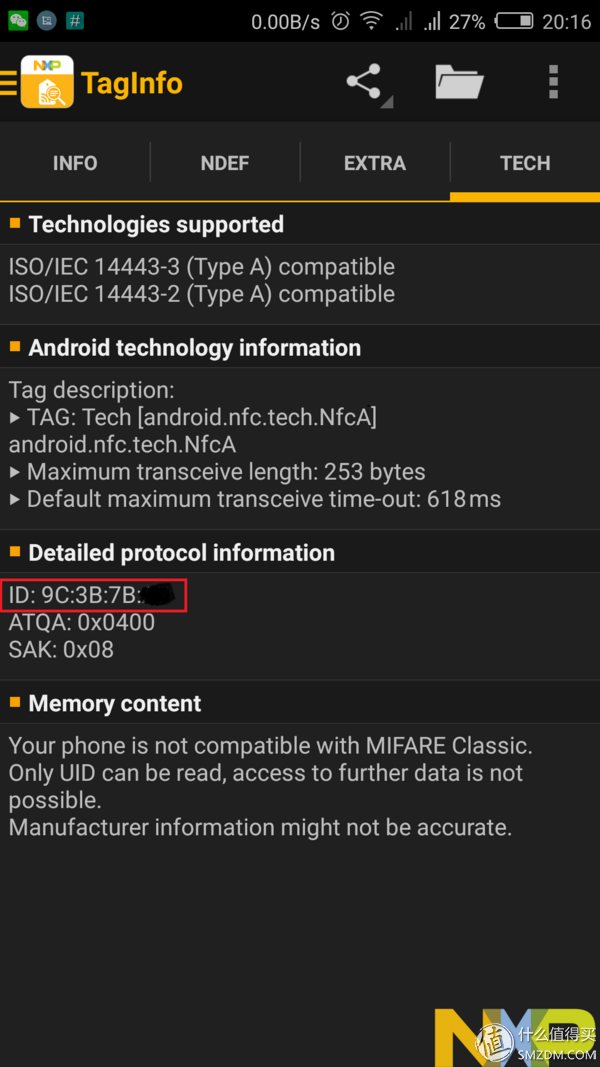
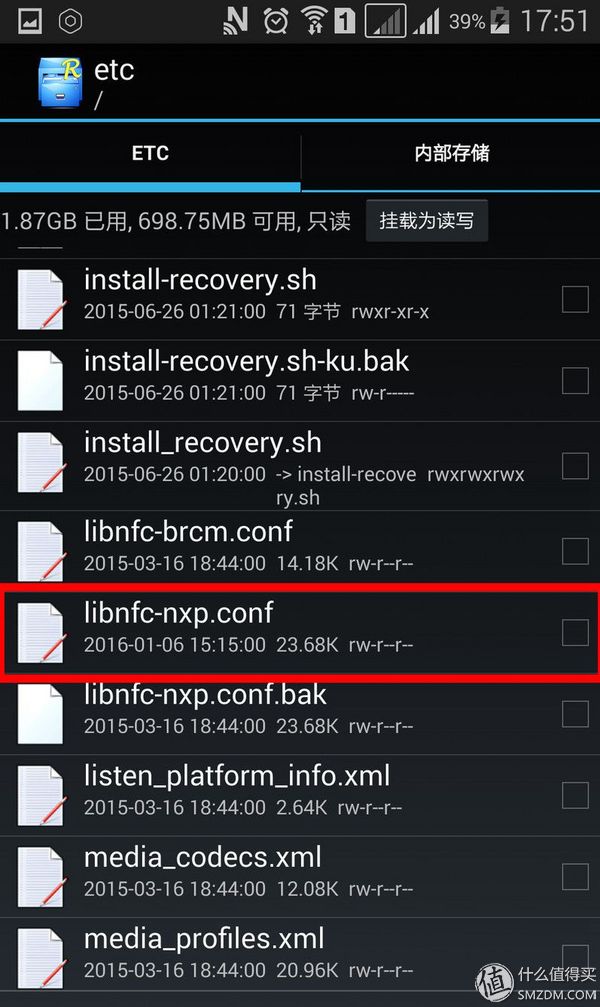
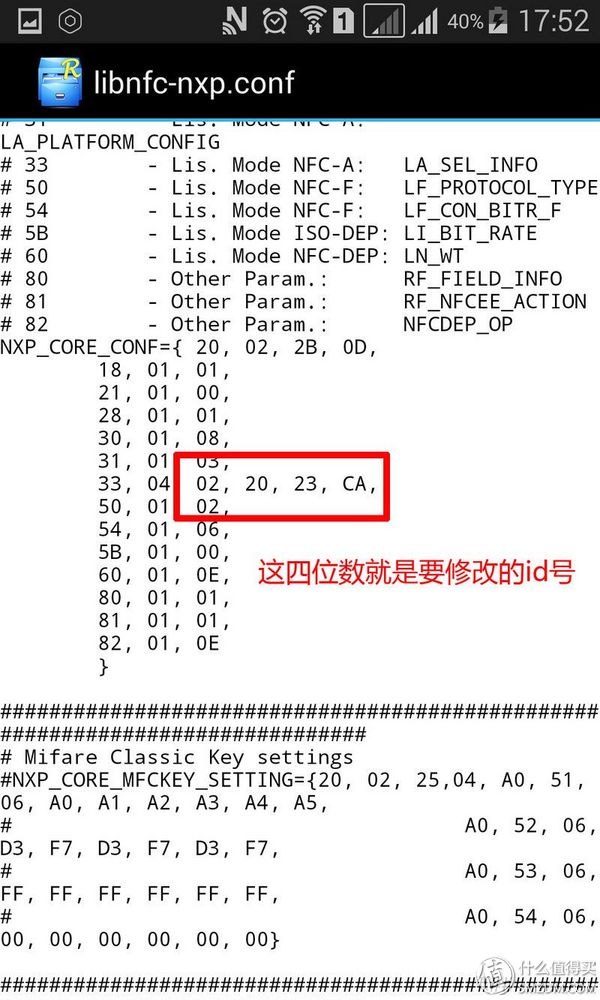
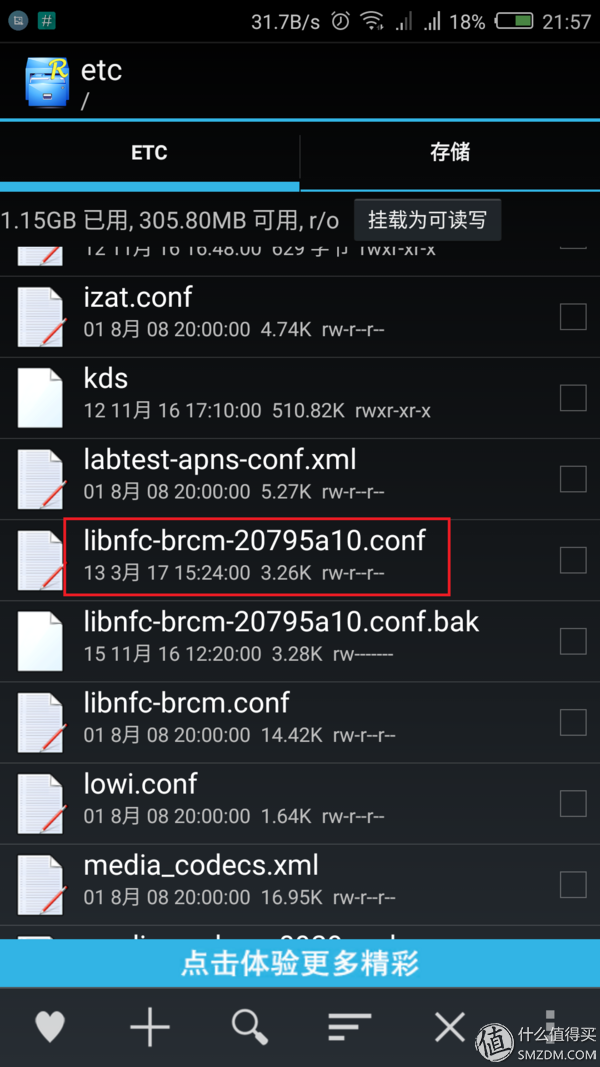
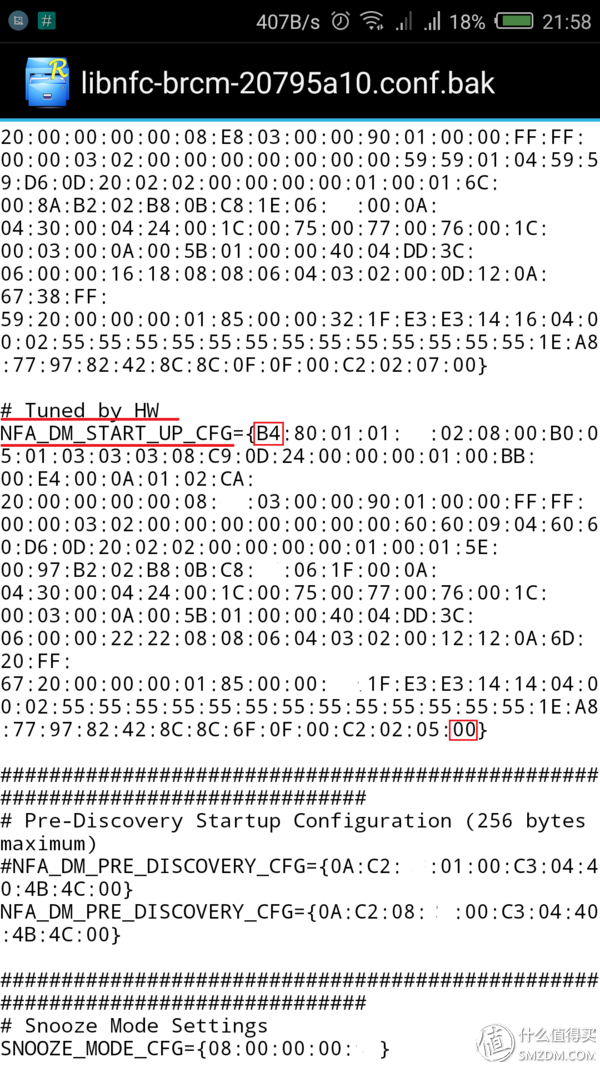
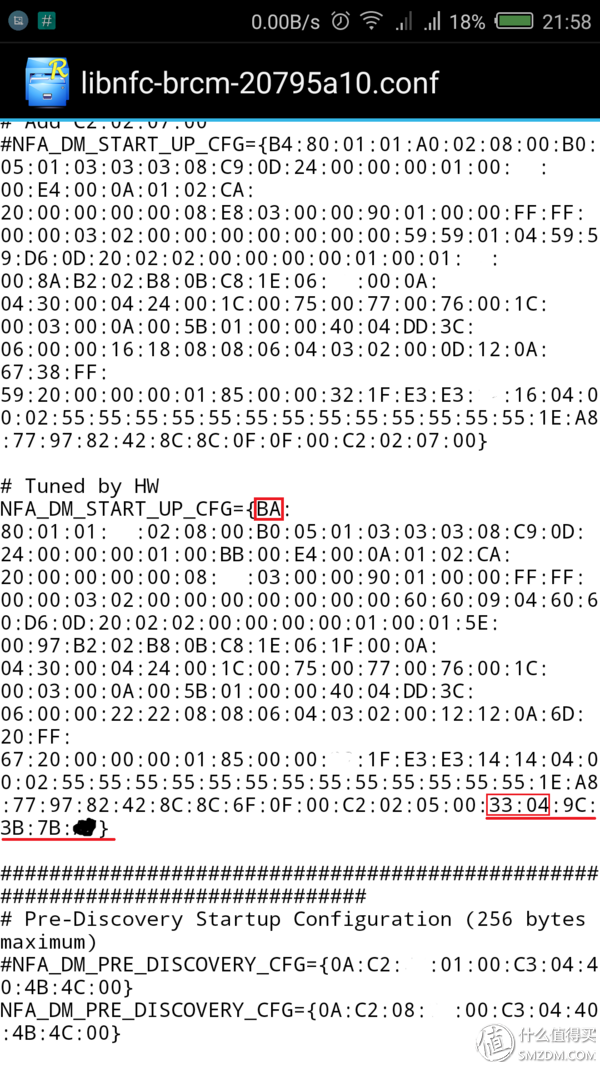
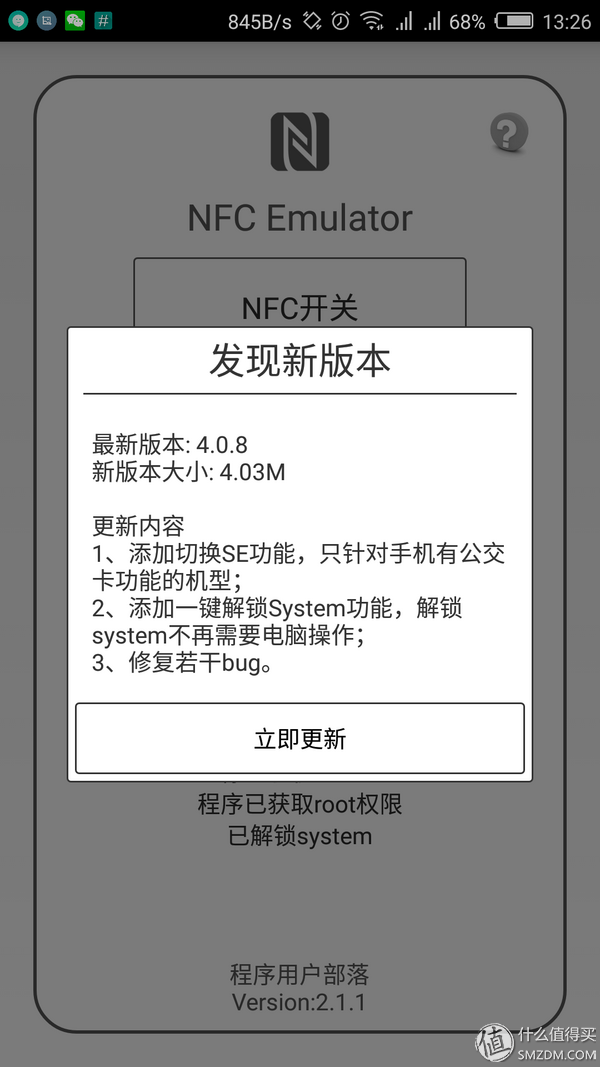


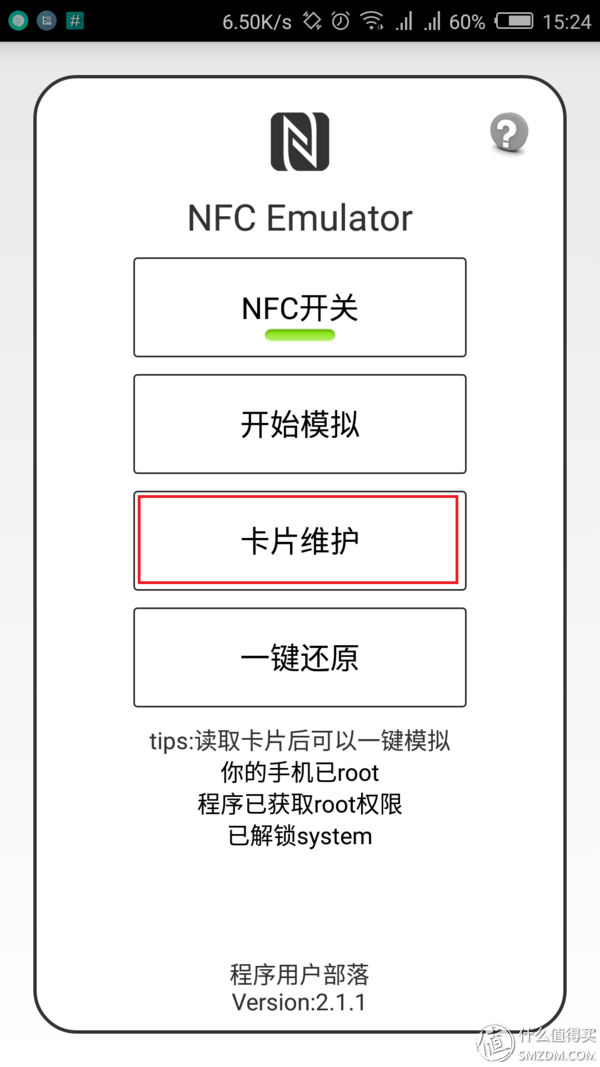
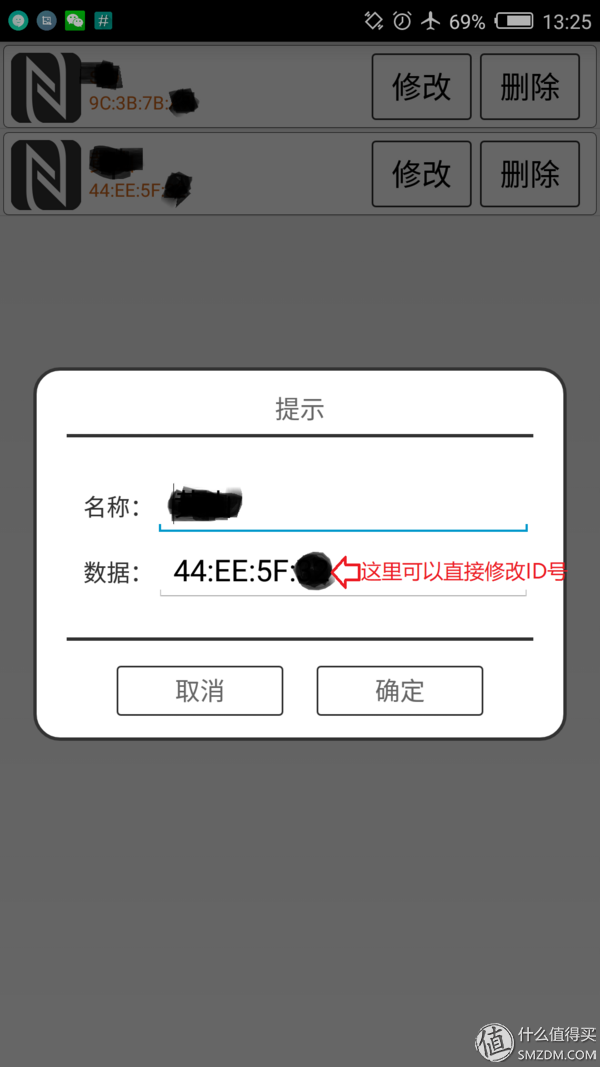
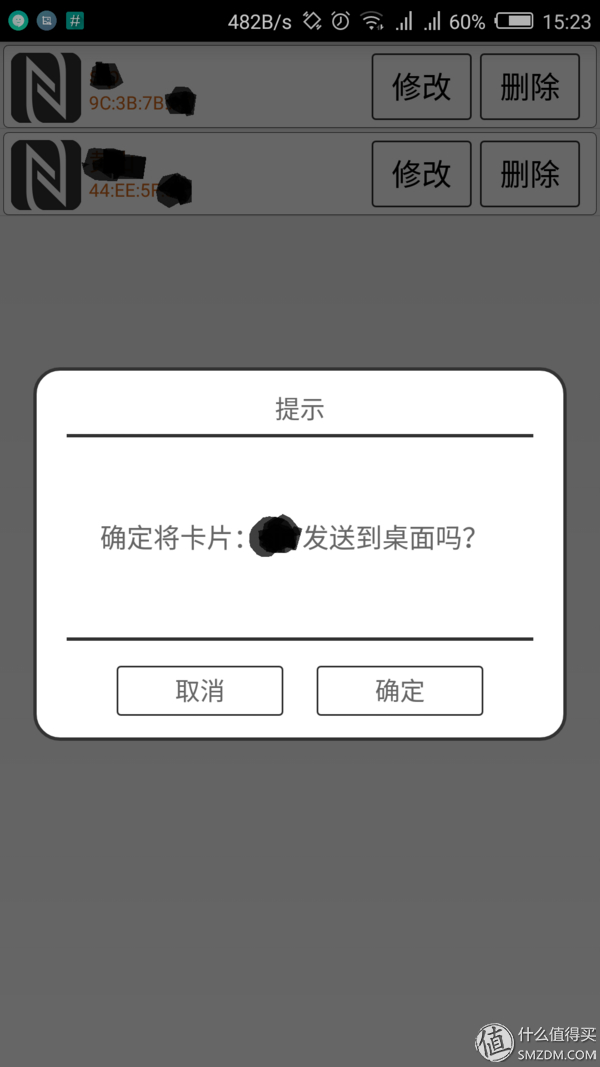
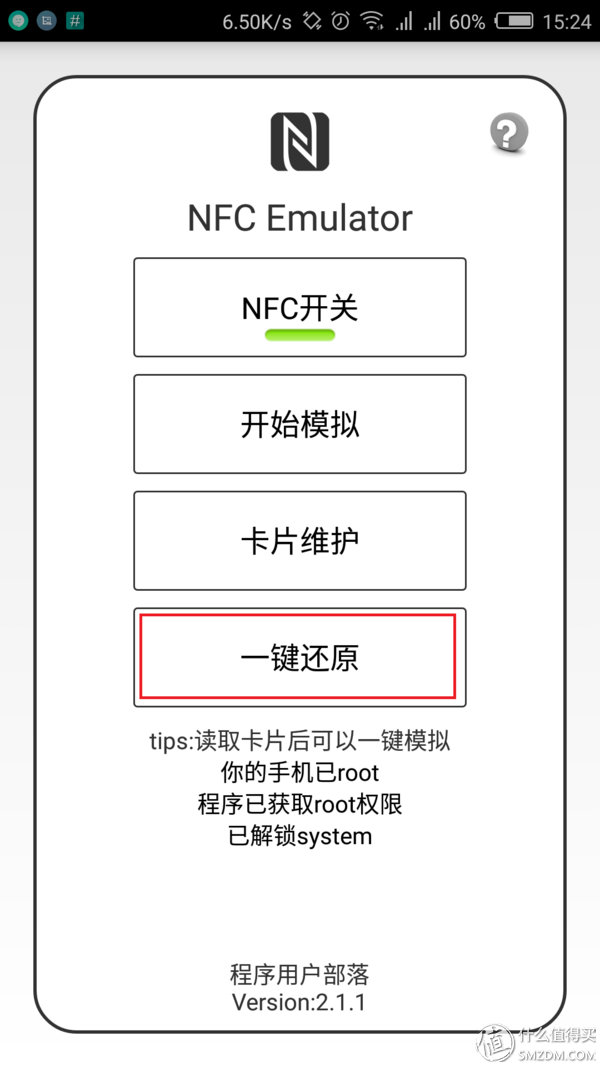


November 10, 2022