Not only the second one we built the download service on the omv can already download videos on the hard disk, and don't need to transfer video from the poor USB2.0. Now that you have a service that can watch videos, there are value-friends in the first few articles saying why not use Samba/Ftp? I just wanted to say that I've been tossing the system for months, and I've tried everything I tried, and if you use a Plex then you can't get back to using Samba to see the video. Of course, there is no such thing as a thorn, but I think Plex is pretty. Find the Plex service in System > Plugins, check and install. In fact, this sentence is over, the installation does not use our manual, it is automatic, there is nothing to say? Note: 1 If you don't see my first post, you can't find the plug-in if you happen to be alive or dead, then I suggest you go back and look, open the source of Plex, and then clear and update it as I did. 2 In the process of installation, the window will display an English sentence. The general meaning is: what program is not running or does not exist. This time will start to download from 100% to 100%, this process is very long, you can leave the computer and walk around. but! If you walk back and find it still 0.0%, then! It may be too slow by the wall or the speed, but don't shut it off easily. In the process of my installation, the installation of a VPN was not successful at one time, but it was also successful several times, and there were times when the VPN was successful, and the speed was OK. So it is estimated that this service may be Q. (guess) If you can finish OK, then congratulations, it's already installed. If it is not installed successfully, it does not matter. If you try several times, it is not enough for me to see the number of people who need it. Then decide whether to upload the backup files that have been installed on my plug-ins. Next configure the plex Database volume: You need to install the Plex configuration file somewhere, not where you will store video, photos, and music later. (It is recommended that you directly store in the partition of the memory card) Others do not move, and then open directly. Then click on the Plex management background to configure some information on the Raspberry Pi's Plex, which is roughly the name of the server. Create a username/password to log in to the Plex service. Other options allow you to select the database without first selecting it. I can't provide screenshots here. After finishing, you can enter Plex-Web. Of course, the database is empty after you go in and you need to create it yourself. Let's set up the server first: the tool icon in the upper right corner Network > General: Select Always for non-encrypted connections. Other options are free to your liking. Network> Debugging: Network > Player: There is a pit. Improper setting will cause the video screen to not play: Server performance is insufficient. The fixed-language subtitles here must choose Only Image Formats Server > General: Do not allow it to automatically upgrade. Server > Remote Access: Open Yes if needed, but your router needs to turn on UPNP, allowing the 32400 port of the Raspberry Pi to go out. However, it is not open here and can be accessed remotely. Global servers that do not use Plex may not be as smooth as we are. Server > Database: Turns on automatically updating the database, frequency is with you, but it is too frequent for the CPU. Server > Network: Allow IPV6 to turn on local network discovery. (This will be used after it is opened, and I will talk about it later.) Server > Transcode: There is a pit in it. Although the pit is not big, it takes a lot of time if you don’t see it. Red box must place a folder for transcoding, this folder space must be a little bigger (greater than your video is sure), this path you can not remember? It's ok! Download the following FTP software FileZilla, WINDOWS version, just like landing SSH login. Find the mount point of your storage device, usually in /media or /srv, and click on the remote site to copy the path down. Server > Scheduled tasks: You can't open this casually, and my hard drive is small. No big deal for the movie, no matter what, the seeds are in the background. Users: This requires you to open PlexPass, about 24-30 months a month, and then you can have a lot of advanced features: automatically upload mobile phone photos, all movies automatically generate previews and tidbits, create many other accounts to ensure that family members have their own information The library will not be embarrassing. In short, there are many. You can also buy out once for 999$. Device: This is the device that logged in to this server. You can delete it. It requires a username/password when you log in again. Here you can create your own media library, but I suggest that you create a shared folder on the OMV's web side, and then ACL delegating to Plex and BT download plugins and then use the downloaded FTP software to create your own Species folder. Of course this is your Raspberry Pi and how happy are you. This question is divided into two kinds of situations. If it is the first one, then we are lucky and not a big problem. If it is the second, I can only say: Oh! Annoying things came. 1 If your 480P can directly play stream, 1080P size 1-2G can also play, and the subtitles have been set there, then this is a small case. It was our Raspberry Pi who really tried, and his CPU was only so strong that it couldn't directly stream 20-50G of blue light. But as long as in the OMV web-managed shared folder inside the database folder ACL settings you created before you can read and write (you did not create?, then continue to create it). Find the movie you want to watch Click Optimize, For Mobile, just wait, we can see the optimized version. If you do not delegate power then you will make a mistake when optimizing. 2 If even 1G 1080 you can not see only look at 480P, display server performance is insufficient, subtitles have been adjusted. I posted a link, if you really touched it, it wouldn't work to fix the wrong link. This question will not appear if you follow my previous settings, even if it appears. Return to the above transcoding, change the big folder well. If this problem arises, at least I myself huh. I do not know what the problem is. I visited all the Chinese, English, and German translation forums, and I tried everything. Nothing. There may be value-friends that say /web is nothing, but sometimes some software can lose the port number but cannot lose /web! ! ! . I encountered the system reloading, because reloading software is useless, you dare to believe? ! This is available, you Baidu: Plex machine front, inside a cracked version of the Android client, install your home TV to see it. If it is Apple, then buy a genuine copy. Take a look at your home broadband, there is no public network IP. Do not toss your own remote login button. Telecom's call was over. Unicom's unclear, and other comment area big God answer it. There is no public network IP board ah? Generally, there is a public network IP. If you don't have a UPNP or a proxy on the router side, you may not be able to use it. But there are ways in our subsequent chapters. BUT, my approach is only to have a public network IP, no, it is recommended that you directly use Ngrok or peanuts or N2N inside the network penetration device to penetrate first.
E-cig as a substitute of tobacco mainly reminds people of its potential benefits for health. Four ingredients contain in the e-liquid : propylene glycol, glycerin vegetable, nicotine and food grade essence. Nevertheless, smoke from cigarette contains carbon monoxide, tar, arsenic, ammonia, and many other cyanide and acetone.
Advantage
Wax Device Oem,Thc Wax Device Oem,Marijuana Wax Device Oem,High Cost Performance Wax Device Shenzhen MASON VAP Technology Co., Ltd. , https://www.masonvap.com
Raspberry Pi configuration 
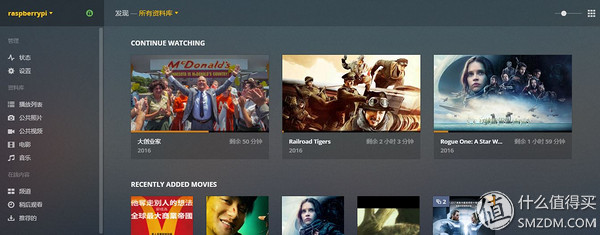

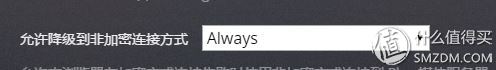
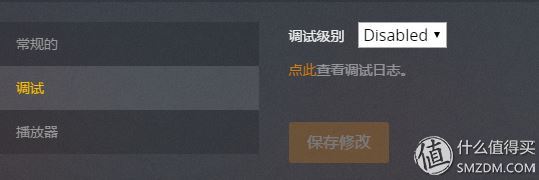

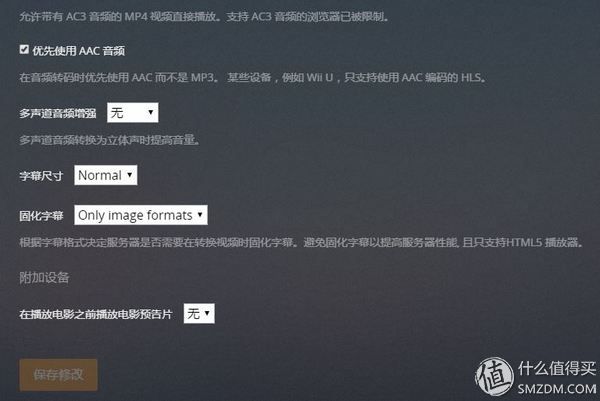

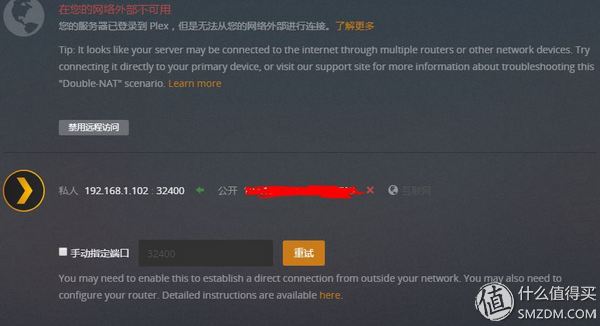
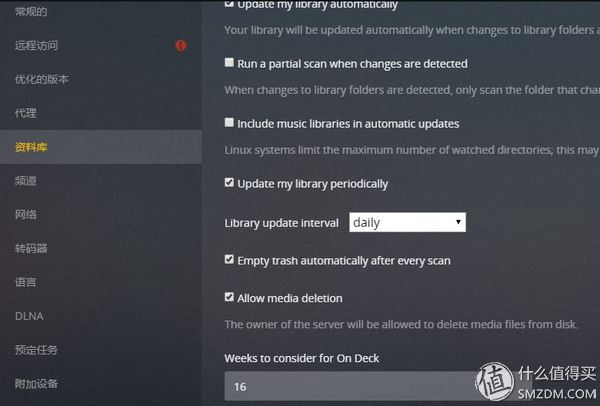
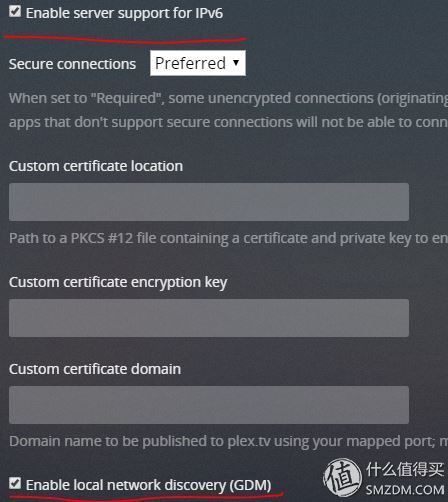

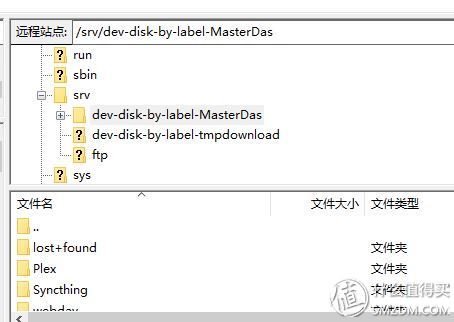
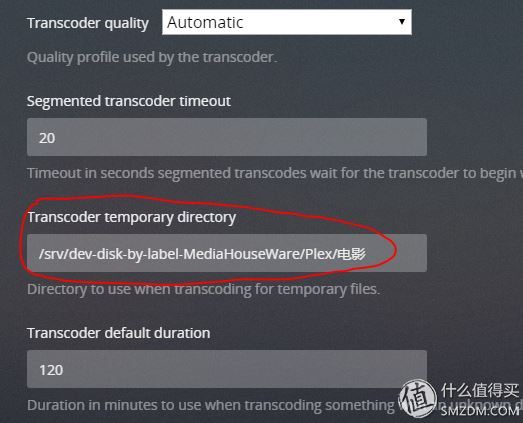
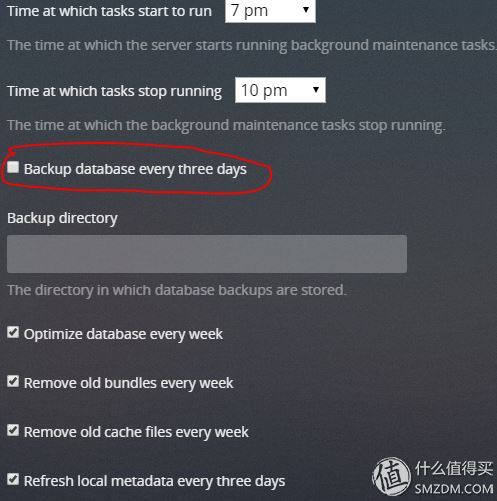
October 29, 2024