Not long after school started, the classmate came to me with a solid and let me help him with it. The model is this: Sandisk/ SanDisk SD8SFAT-128G-1122 Z400s 128g mSATA SSD I don’t comment on this solid state. He prefers SanDisk’s brand. I’ll put MSATA on solid state Ma’s home search. This solid state of some parameter information, everyone see it The computer is Lenovo's Y480, with MSATA interface, so that the solid state does not need to move the drive Small paper box, square Packaging can also, bubble paper wrapped around several layers After opening it was just a blink of light. This red trending package is Flash Solid. Shouldn't it be a plastic box plus a label? This package looks like a large memory card The back can scan WeChat verification is not genuine, very convenient Can be lifted directly, bad reviews! Not insured at all, it is easy to be changed Master, looks small The official data says that the master is Huirong sm2248xt. Why is the solid state sm2246xt? Flash di original mlc particles Flash Di's particle information can not be found, but Hui Rong sm2246xt this master only supports mlc particles, this particle is mlc should be no doubt The thickness is very thin, there is a storage particle on the front, there is no cache Shiny golden finger, no trace The following began to remove the computer The meaning of Jinxx: It is Jinxx. Our purpose is to remove the baffle below Jinx. Disassemble battery before disassembling, standard steps After removing the baffle, the bottom left corner is the MSATA interface, there is a screw fixed, the other side is a sponge pad Insert it obliquely, insert it in the end, press it, and fix it with screws After installing it, look into the bios and recognize it directly. Then right-click on my computer to enter the disk management to see, do not Tucao why I was taking pictures, not screenshots, he did not even qq computer, but also embarrassed to install software, you can only shoot like this 119.24GB capacity available The following is the system transfer, the software used is the partition assistant professional version There is a migration system to the SSD in the upper left corner Select the hard disk that needs to be transferred and set the size of the system disk Then the next step, after the operation is good, the result will be shown to you through the combination of graphic and text, as shown in the figure, the system disk is divided into 55GB, the space occupied by the system after the transfer is a dark green bar Then click Submit Estimated time 20 minutes, click to execute Restart directly into the transfer, the following can see how much is transferred, how much remains not transferred After the transfer is completed, restart, 13s, not bad, although using a large number of family buckets Into the disk management look and found that there is a boot partition, that is a bit big, 600MB The following is a long process to change the disk labeling. If not, Virgo is not happy. Remember to format the previous system disk. The boot disk must also be formatted. Changed, finally connected in sequence Open my computer and confirm Look at the configuration, Y480, i5-3210M processor, graphics card is 650M Open the AS SSD to see, ahci mode is no problem, 4k alignment no problem Battery running points, 462 points, good low Plug in, high-performance running points, also raised a little bit Look at the hard disk information At the end, I didn’t give up, and I roasted the FPU at the back, and then I ran one side, with a maximum of 502 points. Summary: 1, MSATA interface solid-state small size, large heat, slightly worse performance mainstream 2.5-inch solid state 2, Sandy's solid particles are good, SanDisk original MLC particles, is the master slightly worse, no cache 3, system migration to the solid state is the most troublesome 4k is not aligned, you can consider formatting before the migration alignment 4K, or use the default system can be aligned 4K migration software 4, system migration really saves time, install the system, drive, under the software can save time thank you all! END Fiber Optic Components,Parts Of Fiber Optic Cable,Fibre Optic Connector,Parts Of Optical Fiber Cixi Dani Plastic Products Co.,Ltd , https://www.danifiberoptic.com
(Image source network) 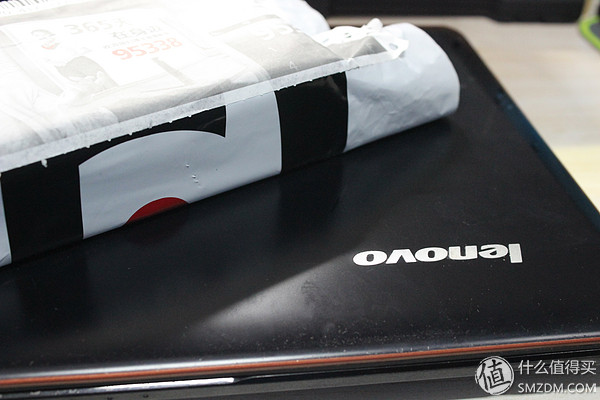

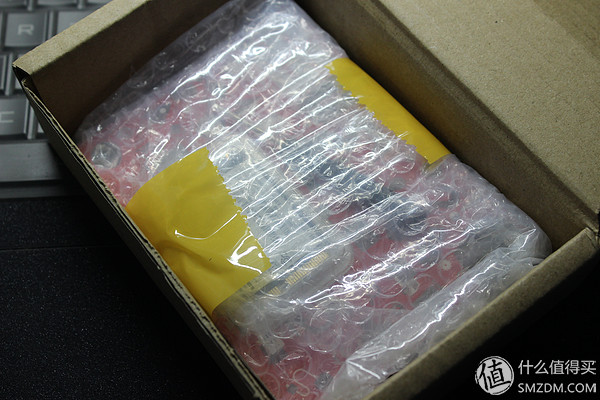


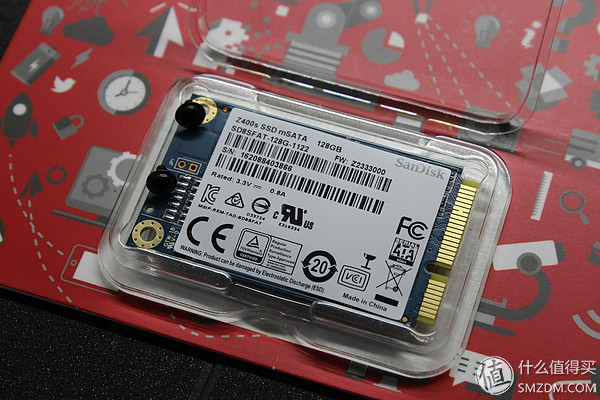

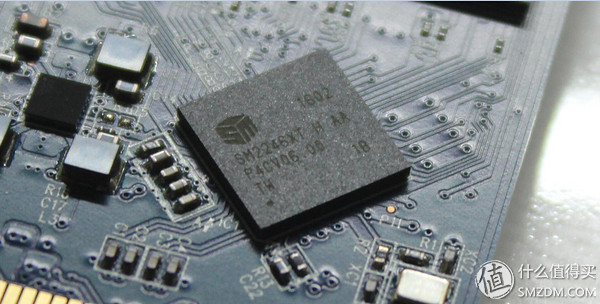
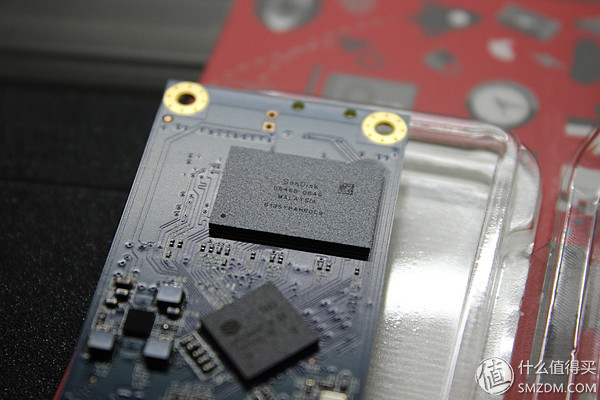
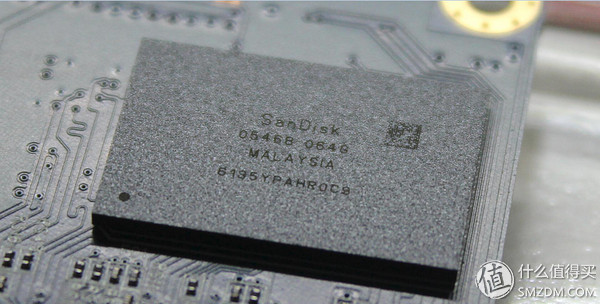
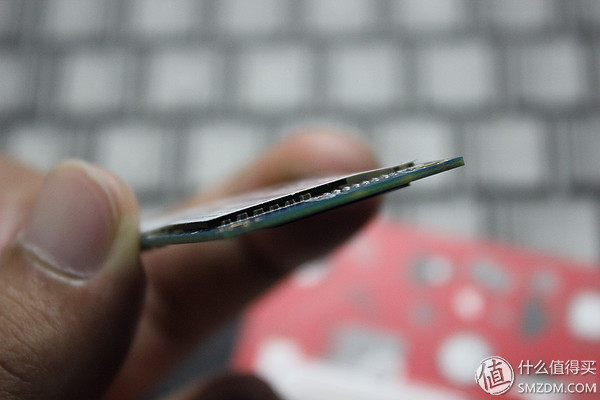

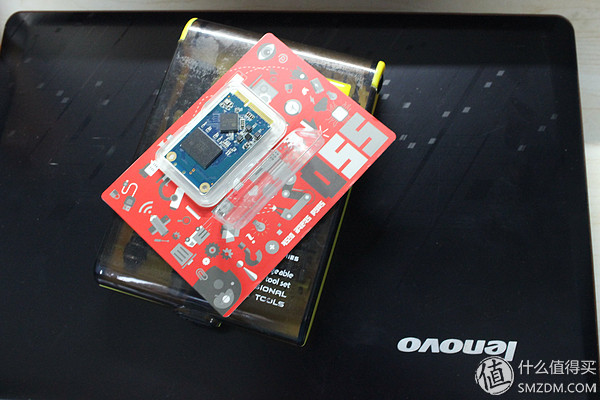


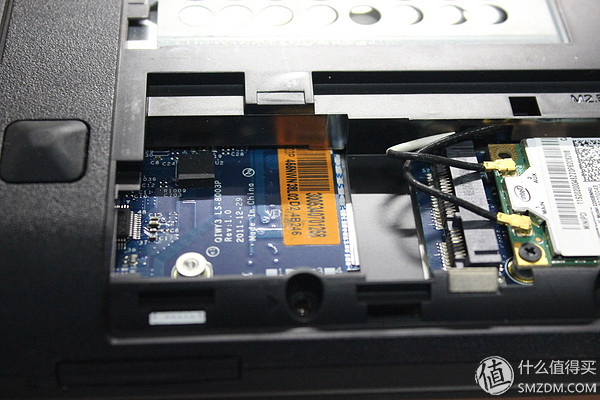


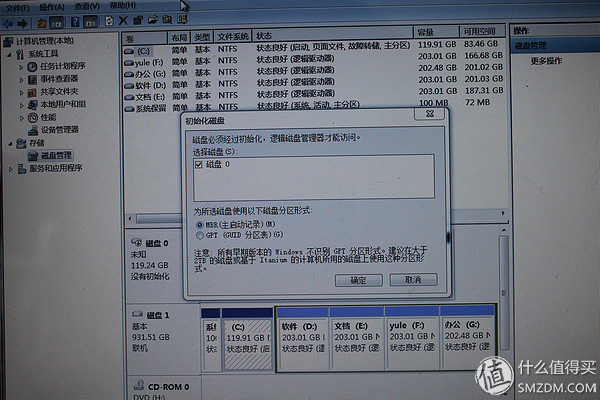
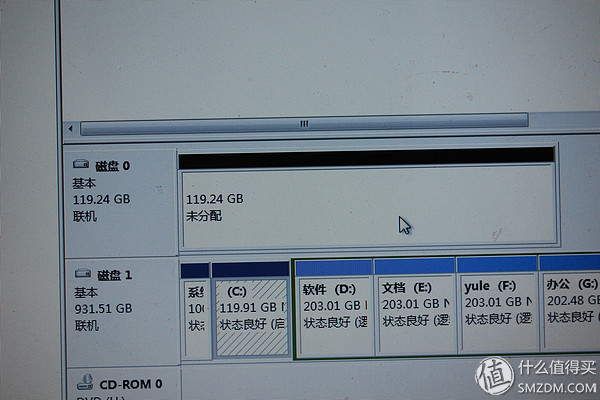
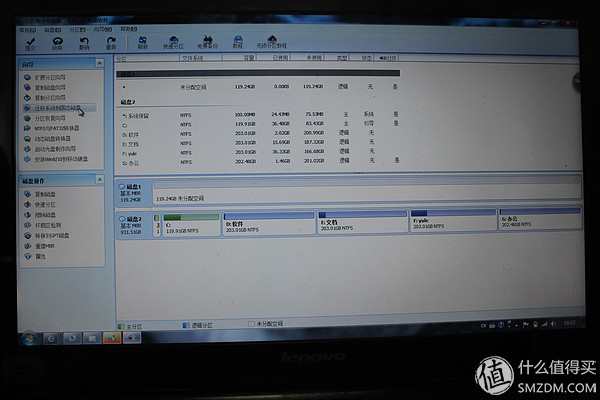
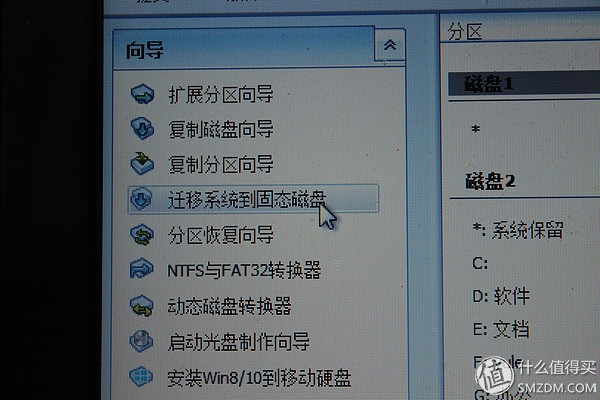



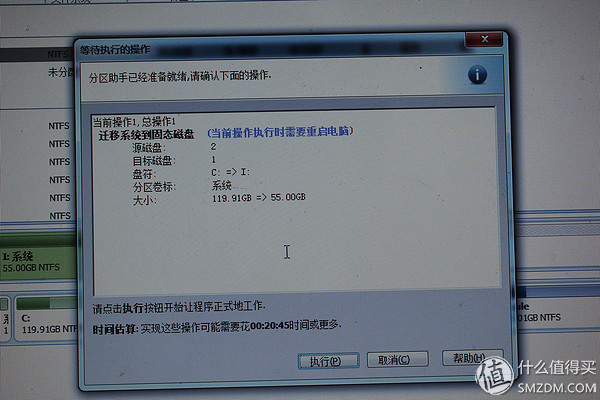
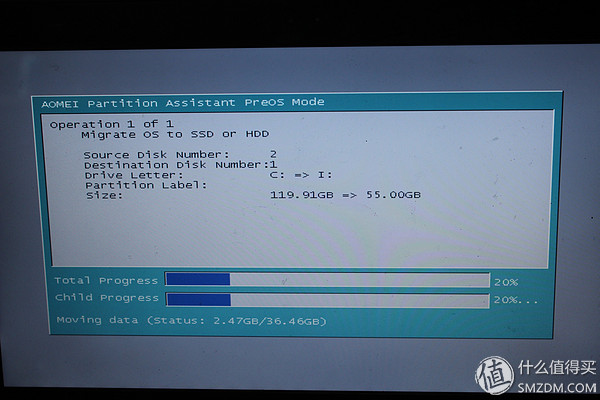

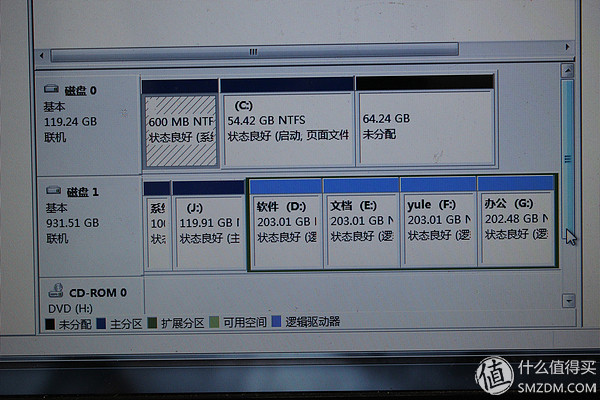
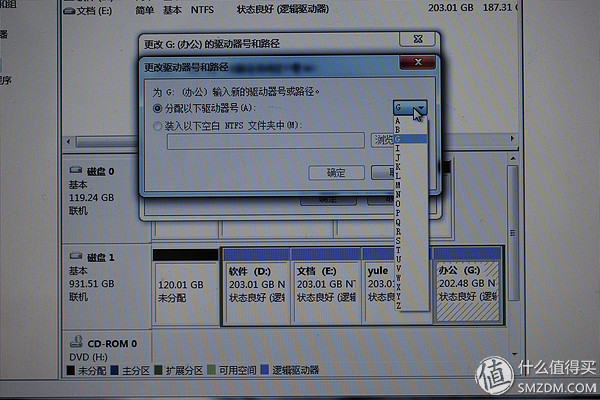
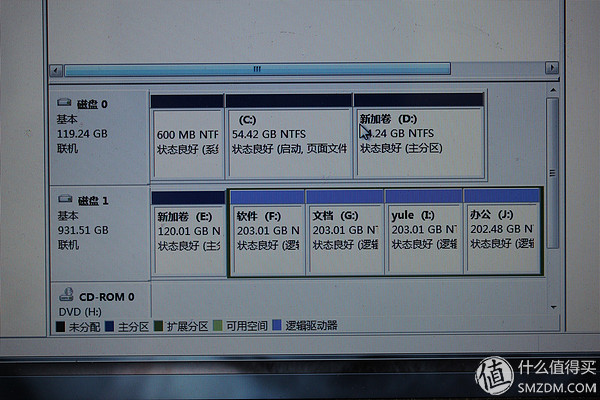

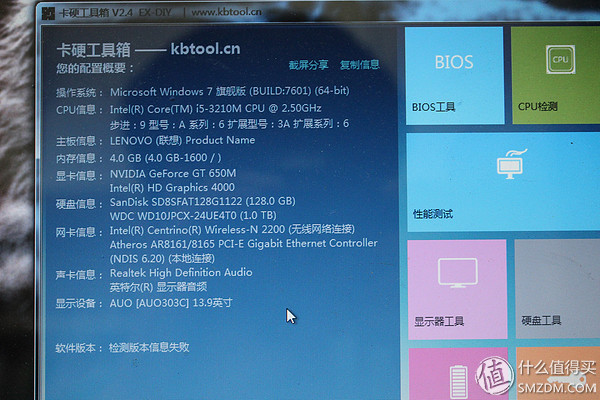
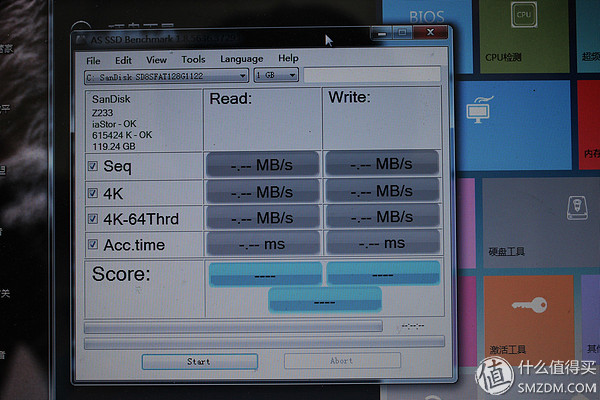

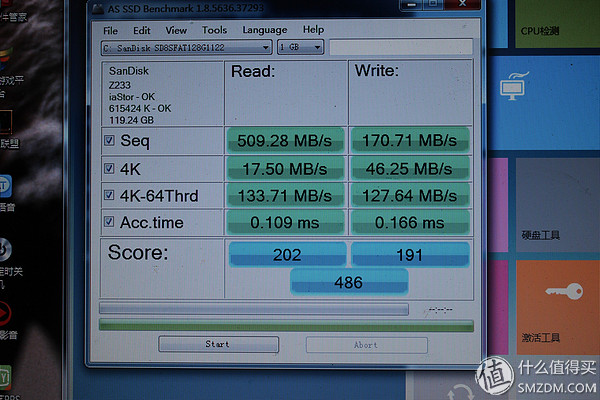
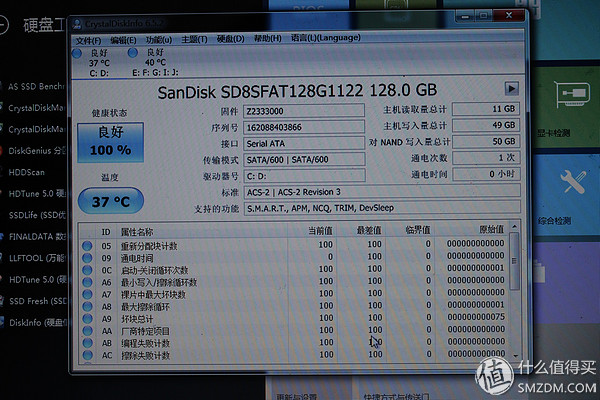
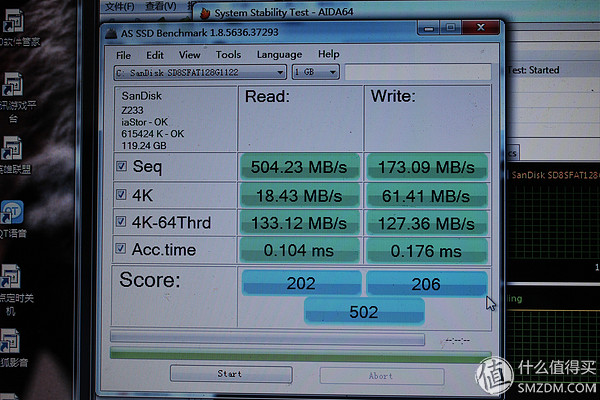
August 24, 2024