1. Depth The so-called depth is the distance of the pixel Z coordinate from the camera in the openGL coordinate system. The camera may be placed at any position in the coordinate system, so it cannot be simply said that the larger or the smaller the Z value, the closer to the camera. 2. Depth buffer The principle of the depth buffer is to associate a depth value (or distance) from the observation plane (near clipping plane) with each pixel in the window. First, use glClear(GL_DEPTH_BUFFER_BIT) to set the depth value of all pixels to the maximum value (usually the far clipping plane). Then, draw all the objects in the scene in any order. The graphics calculation performed by the hardware or software converts each drawing surface into a collection of some pixels on the window, without considering whether it is occluded by other objects. Second, OpenGL calculates the distance between these surfaces and the viewing plane. If the depth buffer is enabled, before drawing each pixel, OpenGL will compare its depth value with the depth value already stored in that pixel. New pixel depth value In order to activate the depth buffer, it must be activated first, that is, glEnable(GL_DEPTH_TEST). Before drawing the scene each time, you need to clear the depth buffer, glClear(GL_DEPTH_BUFFER_BIT), and then draw the objects in the scene in any order. Mathematical basis: The depth in the camera space to be rendered is often defined as the z value between near and far, and the Z coordinate is the same as the X and Y coordinates. After transformation, clipping and perspective division, the range of Z is -1.0~1.0. The DepthRange mapping specifies the transformation of the Z coordinate, which is similar to the viewport transformation used to map X and Y to window coordinates. After the perspective transformation, a new z'value is obtained: Where z is the value of the camera space, it is sometimes expressed as w or w'. The result z'is a value normalized between -1 and 1, where the near plane is at -1 and the far plane is at 1. Corresponding points outside this range are outside the view volume and do not need to be rendered. In order to realize the depth buffer, the value of z'is calculated by interpolating between the vertices of the current polygon on the entire screen space. Usually these intermediate values ​​are stored in the depth buffer in a fixed-point format. The closer the distance is to the near plane, the denser the z'value; the farther the distance, the thinner the z'value. In this way, the closer to the camera, the higher the accuracy. The nearer the plane is to the camera, the lower the accuracy of the long-distance position. The near plane is too close to the camera is a common cause of human error in distant objects. 3. Depth test The depth test in OpenGL uses a depth buffer algorithm to eliminate invisible surfaces in the scene. By default, the range of the depth value in the depth buffer is between 0.0 and 1.0. This range value can be changed by the function: glDepthRange (nearNormDepth, farNormalDepth); to change the range of the depth value to between nearNormDepth to farNormalDepth. Here, nearNormDepth and farNormalDepth can take any value in the range of 0.0 to 1.0, and even nearNormDepth> farNormalDepth. In this way, the glDepthRange function can be used for depth testing in any area in the limited viewing space of perspective projection. Another very useful function is: glClearDepth (maxDepth); the parameter maxDepth can be any value in the range of 0.0 to 1.0. glClearDepth initializes the depth buffer with maxDepth, and by default, the depth buffer is initialized with 1.0. In the depth test, polygons larger than the initial value of the depth buffer will not be drawn, so the glClearDepth function can be used to speed up the depth test processing. It should be noted here that after specifying the initialization value of the depth buffer, you should call: glClear(GL_DEPTH_BUFFER_BIT); to complete the initialization of the depth buffer. In the depth test, the default is to compare the z value of the new pixel to be drawn with the z value of the corresponding position in the depth buffer. If it is smaller than the value in the depth buffer, then update the frame buffer with the color value of the new pixel The color value of the corresponding pixel. This comparison test method can be modified by the function: glDepthFunc(func);. The value of the parameter func can be GL_NEVER (no processing), GL_ALWAYS (processing all), GL_LESS (less than), GL_LEQUAL (less than or equal to), GL_EQUAL (equal to), GL_GEQUAL (greater than or equal to), GL_GREATER (greater than) or GL_NOTEQUAL (not equal to) ), where the default value is GL_LESS. These tests can reduce the calculation of depth buffer processing in various applications. Uv Curving Glass,Tempered Glass Screen Protector,Film Cutting Machine,Uv Curing Protector Screen Shenzhen TUOLI Electronic Technology Co., Ltd. , https://www.hydrogelprotectors.com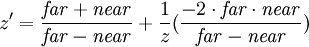
July 23, 2023