First talk about my network topology, lazy to engage in pictures, and Baidu Zhang, we will see, probably this is, my Internet cafe is inside a cat out of the smart flow control (in fact, is a smart router) A hundred brands, and then access to the switch, in receiving each host, I in order to save money on their own to pull the line to the second floor for their own use, with a static IP. Of course, first of all, I wrote this post to prevent myself from forgetting what I had just learned. It was also for the convenience of people who are troubled by me. I am not a student of Koban. I don't want to write code, but I have been tossing for more than ten years. The enthusiasts, basic learning is limited, experts do not hit, mainly because Baidu has too few similar tutorials, even if it is basically a good few years old. Let's start with the general idea. A: It is the setting of the BIOS side. This Whether you want to use Win10 or Synology, you need to set it first. II: WIN10 or group highlight settings Three: router settings, a layer of relatively simple, because I am Internet cafes or the company's, are all belong to the second or third floor of the route, it is more complex, I was stuck in this, and did not get a full two days , Doing skepticism that doubts that, and finally the problem of two-tier routing, and later get the feeling later this is also the case, but Baidu's words are practical, are some big and all knowledge, can only see a variety of large Can post and solve your own problem. Four: Of course, it is the mobile phone or the computer that implements the LAN remote wake (LAN) and the WAN remote wake (WAN) software. I use WakeOnLAN on the computer side, of course, the mobile phone is still the famous Wake on Lan, but they are all Chinese versions. Who called the author to read English when he did not read well? The software is on his own Baidu, and I will use it later. Very simple. Some people who are unsuccessful can follow this line of thought to check out the place where they were, and focus on tossing that part of it. It is not necessary to toss it as if it were the landlord himself. After doubting this, it doubts that, and finally doubts life. . . . . By the way, the router port can not pass the direct webmaster tool, this is an online scanning port website, we can try. Of course there are better ones that can also be recommended. There is also a reminder to the friendship, you can remotely start, do not pull the power, if you pull the power, the address will be invalid, you must manually start again, normal shutdown, before they can start, the technical advice to me is With a UPS power supply to ensure continuous power. Specific issues I Baidu, the following do not like to skip. Anyway, I didn't understand it, I just knew it couldn't be determined, but Baidu also said that some brands of motherboards will contact you after the technical support will send you a new BIOS. You can also solve the problem afterwards. The details are unclear. Those who hope to have practical experience will reply below. Thank you. Select your own network card right - Properties - Power Management - Link awakening must be ticked (this must be said, the link wake up is true, blocked, you must fall down to see, I did not see the original, how to engage in LAN Can not wake up, pit dead, a full one day for me, other according to my settings just fine, I this is the latest version, may be different from the old version, below the old version Open in front of the same, in the advanced choice Wake on magic packet (magic package wake up) choose to open There is also a quick start here. Some people say that they need to be checked out. Some people say that they don't need to. They have to look specifically at their own specifics, and they can't start to try it. There is no need to start it. I tried all the methods I tried, including this one, so I didn't want to move him afterwards. I'm lazy~~~~~~ First enter the control panel - hardware and power - to enable Wake on LAN, other settings are free to go 2: Open the router B setup page, select ARP-IP-MAC, note that if you open it later, if you do not bind the IP address of the IP address even if the connection password is successful, but also unable to get on the network, the router will automatically drop him, of course, each router path It's not the same, I don't say it one by one. I'll take it myself slowly. 3: Select port forwarding - protocol select UDP or TCP / UDP, remember not to choose TCP alone, this will wake up unsuccessful, unsuccessful, I just eat this loss, do not pay attention when doing, be sure to carefully, Followed by an external port 9 (most of the wake-up software is the default 9) The internal port can be randomly selected, I chose 10, then the IP address is selected, here choose your router is assigned to the IP you want to wake the computer, for example, I Is assigned 192.168.8.7 to wake me up the machine, choose I chose 192.168.8.7.
This is a special TOVAPO Z-005 Vape Pen product series. We sell Tovapo Z-005 vape pen disposable,Z-005 vape pen kit, Z-005 vape starter kit, and other Tovapo vapes.
We are specialized electronic cigarette manufacturers from China, Vapes For Smoking, Vape Pen Kits suppliers/factory, wholesale high-quality
products of Modern E-Cigarette R & D and manufacturing, we have the perfect after-sales service and technical support. Look forward to
your cooperation!
Z-005 vape pen disposable,Z-005 vape pen kit, Z-005 vape starter kit,600mah rechargeable vape,600mah rechargeable vape disposable Ningbo Autrends International Trade Co.,Ltd. , https://www.vapee-cigarettes.com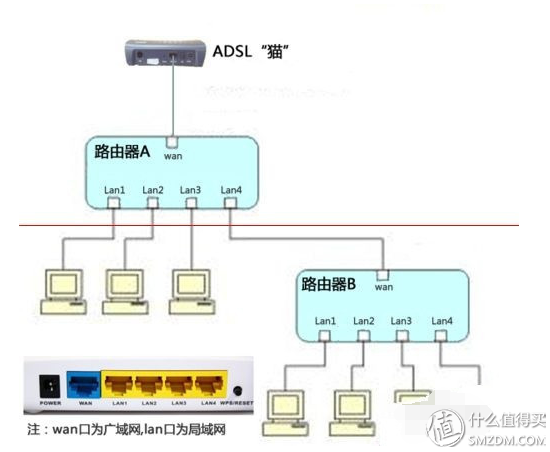 Topology
Topology 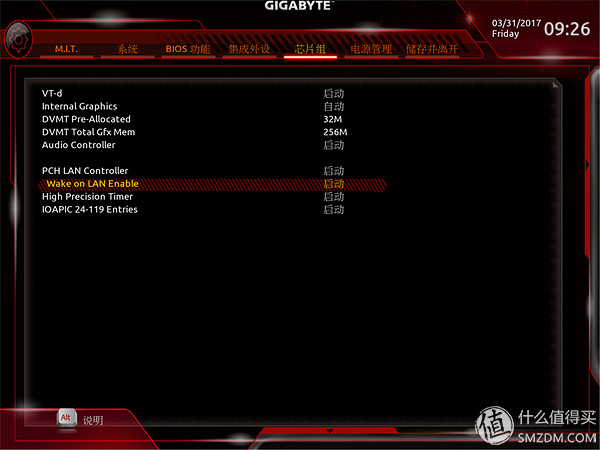 LAN
LAN 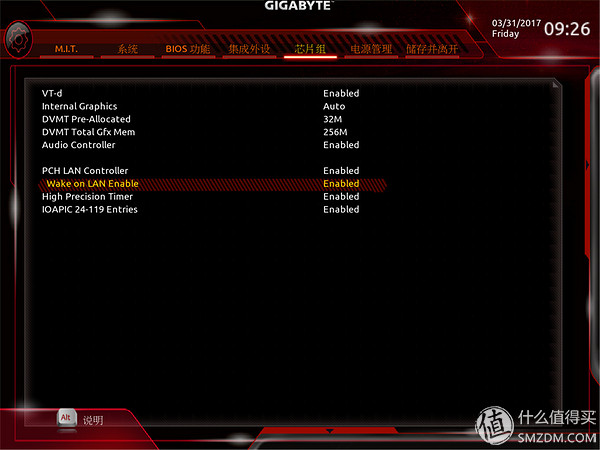 LAN Ying
LAN Ying 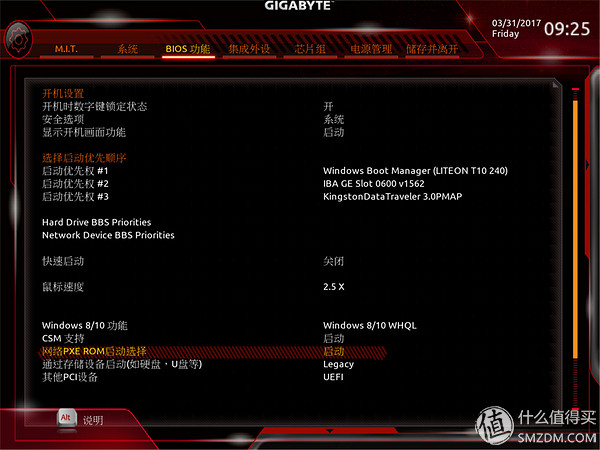 PXE
PXE 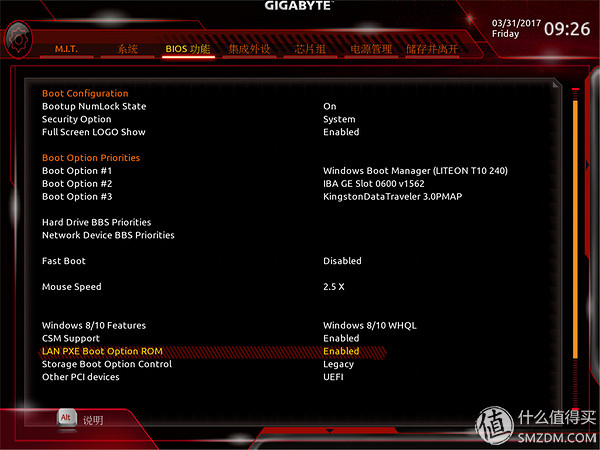 PXE Ying
PXE Ying
2. The Wake on LAN function is stored in the NVRAM of the main board. After the 220V is cut off, the main board is powered off at the same time, and the NVRAM is cleared, so it cannot be woken up.
3, only after connecting 220V power on for a while, will reload data to NVRAM, can realize the function that the network wakes after power down. (How no one asked me so the BIOS screenshot mixed so clear, ah, haha, the realization of the motherboard support BIOS directly screenshot U disk, my Gigabyte motherboard is by F12, of course, U disk must be FAT32 format, screenshots will be prompted for success Oh) Two WIN10 or Synology first my computer right - Properties - Device Manager - Network Adapter  equipment
equipment 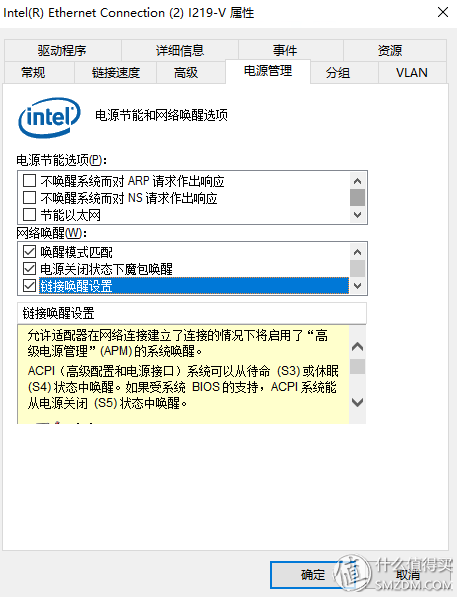 Network card
Network card 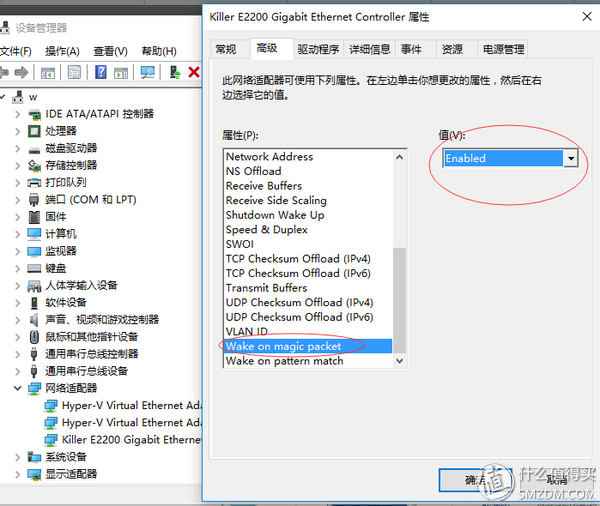 Network card 1
Network card 1 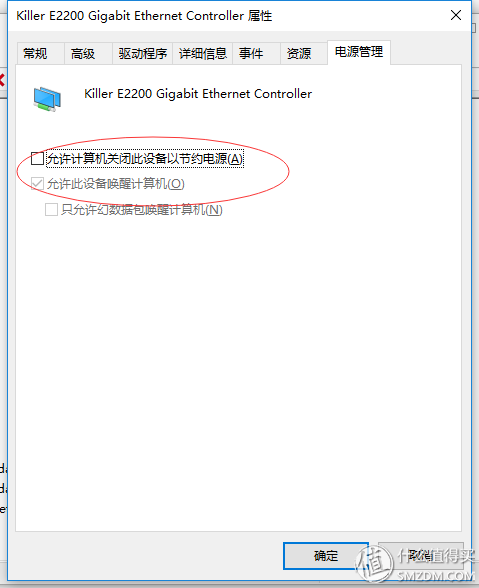 Network card 2
Network card 2  Power equipment
Power equipment 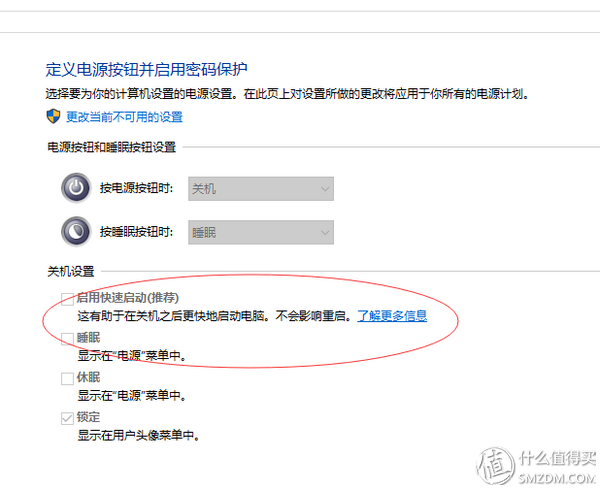 Power Supply 2
Power Supply 2 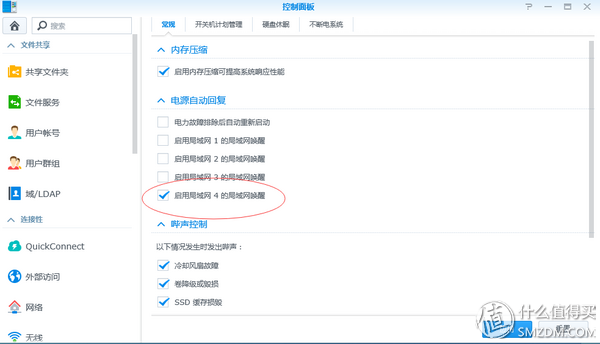 Group settings
Group settings 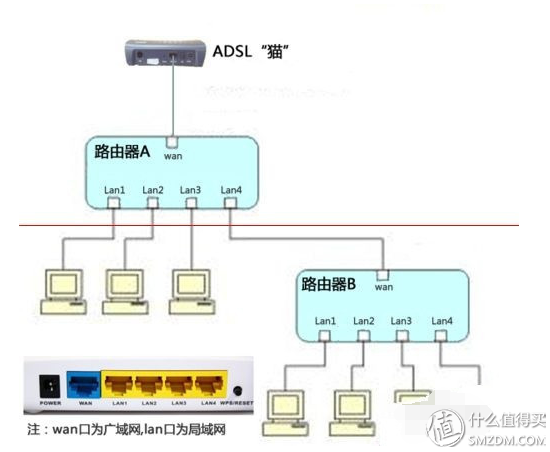 Topology
Topology 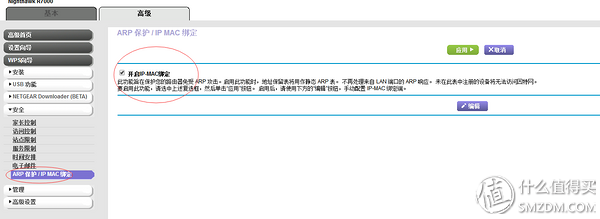 ARP-IP-MAC
ARP-IP-MAC  IP settings
IP settings  Port forwarding
Port forwarding 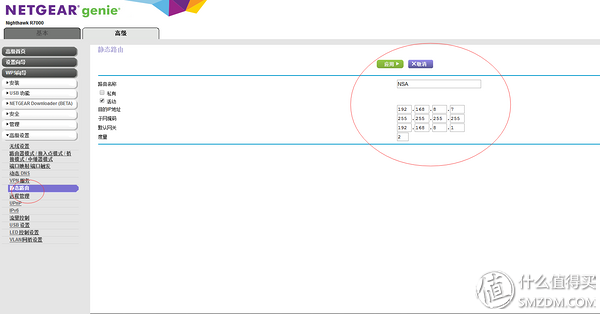 Static route
Static route 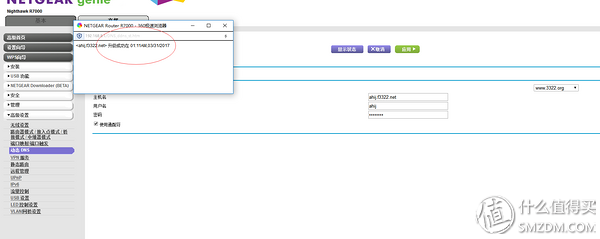 Dynamic DNS
Dynamic DNS  Dynamic domain name
Dynamic domain name  Router A dynamic settings
Router A dynamic settings 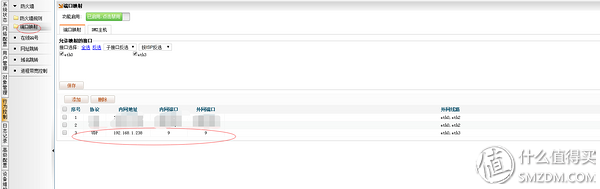 Routing A port mapping
Routing A port mapping 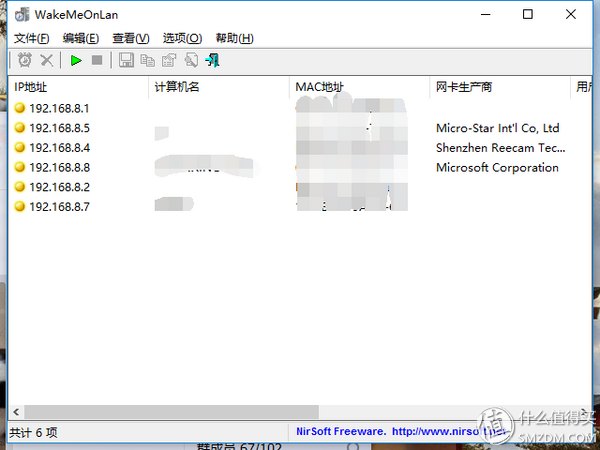 Wake on computer
Wake on computer
September 26, 2022