Hello, Vim user! Today, I stumbled upon a cool program to improve Vim's skills. Vim is a great editor for writing and editing code. However, some of you (including me) are still struggling with a steep learning curve. Never use it again! Take a look at PacVim, a command-line game that helps you learn Vim commands. PacVim is inspired by the classic game PacMan, which provides you with a lot of Vim command exercises in a fun and interesting way. In short, PacVim is a fun and free way to learn about vim commands. Please do not confuse PacMan with pacman (arch Linux package manager). PacMan is a classic and popular arcade game released in the 1980s. In this brief guide, we will see how to install and use PacVim in Linux. Please note that without gcc 4.8.X or later, this game may not compile and install correctly. I tested PacVim on Ubuntu 18.04 LTS and it worked perfectly. After installing Ncurses and gcc, run the following command to install PacVim. $git clonehttps://github.com/jmoon018/PacVim.git $cd PacVim $sudo make install Use PacVim to learn Vim commands Launch PacVim game To play this game, just run: $pacvim[LEVEL_NUMER][MODE] For example, the following command starts level 5 of the game in normal mode. $pacvim5n Here, 5 means level and n means mode. There are two modes: n-Normal mode. h-Hard mode. The default mode is h, which is difficult: To start from the beginning (level 0), run: $pacvim Below is sample output from my Ubuntu 18.04 LTS. To start the game, just press enter. Now start the game. Read the next section to learn how to play. To exit, press ESC or q. The following command starts level 5 of the game in hard mode. $pacvim5h or, $pacvim5 How to play PacVim? The use of PacVim is very similar to PacMan. You must run through all the characters on the screen while avoiding ghosts (red characters). PacVim has two special obstacles: You cannot move into the wall (yellow). You must use vim actions to skip them. If you step on the tilde (cyan ~), you lose! You have three lives. You will gain new life every time you win levels 0, 3, 6, or 9. There are 10 levels in total, from 0 to 9. After winning level 9, the game is reset to level 0, but the ghost speed becomes faster. Win conditions Use the vim command to move the cursor to the letters and highlight them. After all the letters are highlighted, you will win and enter the next level. Failure condition If you encounter a ghost (indicated by a red G) or a tilde, you will lose a life. If the number of lives is less than 0, you will lose the entire game. This is the list of implemented commands: After playing a few levels, you may notice that the use of vim has improved. Continue to play this game after a while until you master the use of Vim. Explosion Proof Motor,Explosion Proof Servo Motor,Exproof Motors,Explosion Proof Ac Motor Yizheng Beide Material Co., Ltd. , https://www.beidevendor.com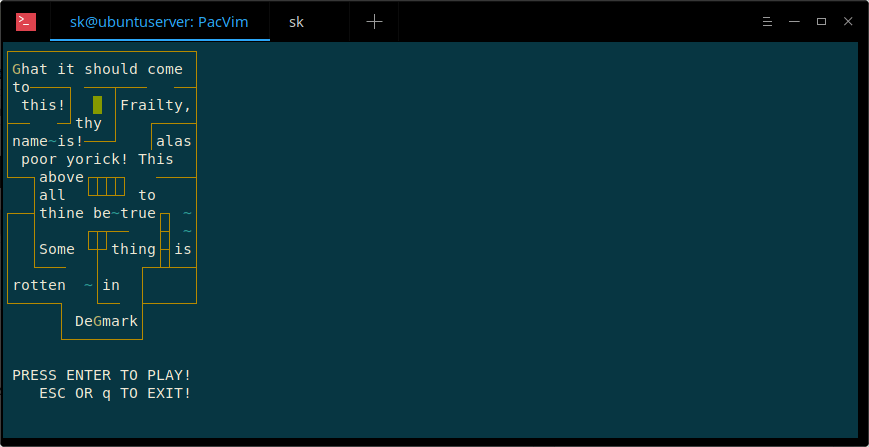
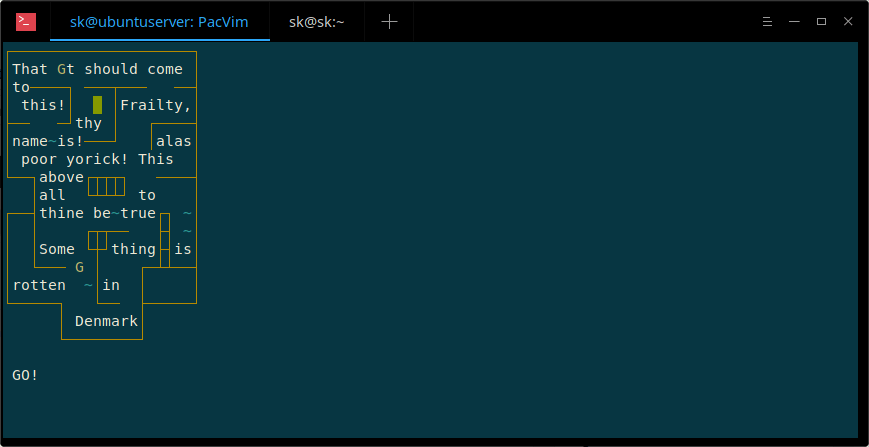
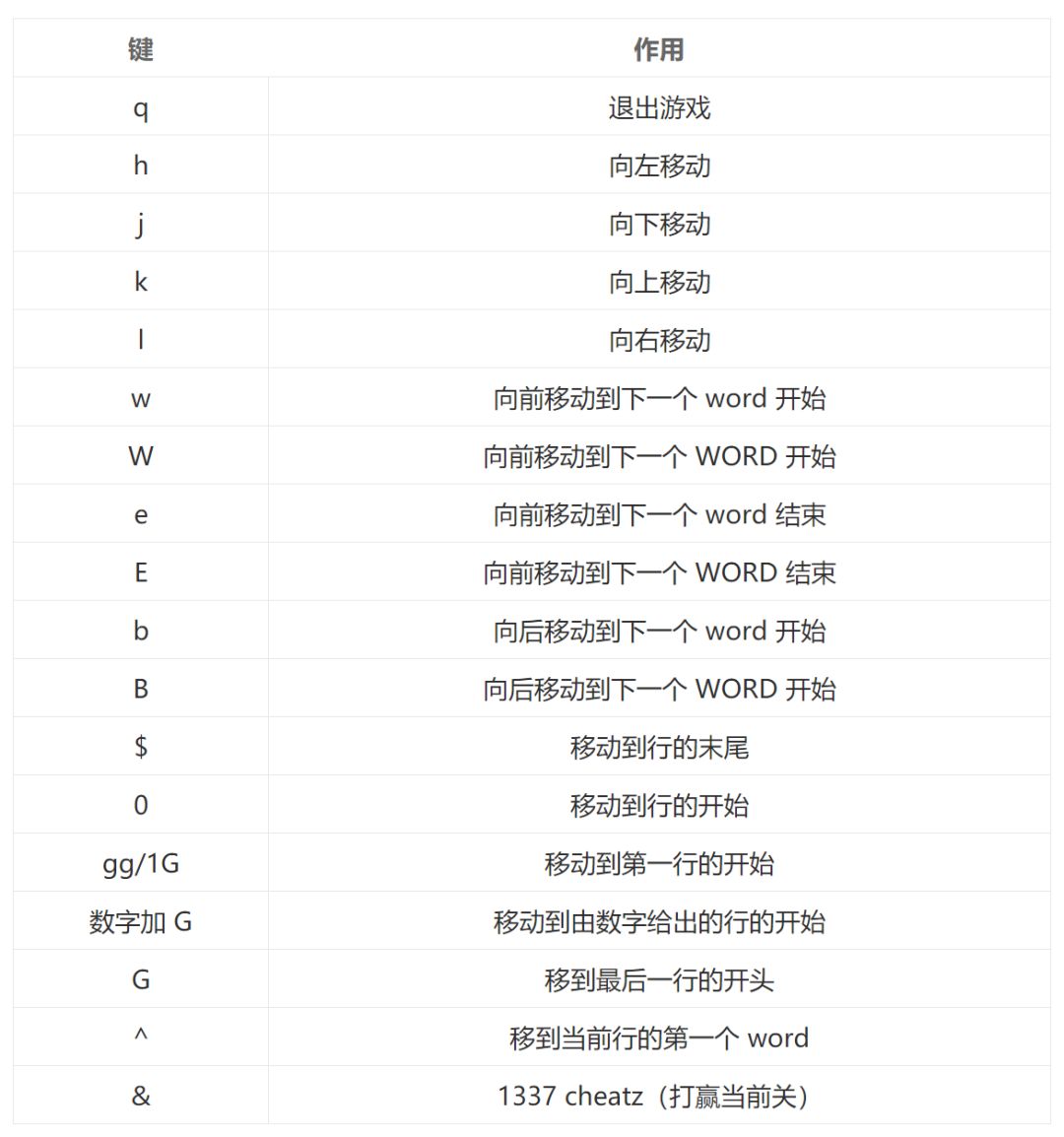
May 04, 2023