After deep understanding of vscode, I found that vscode has a lot of built-in features, which makes me feel that I can adapt to the use of vscode very quickly. This is really Microsoft's conscience. Think about this product should let Microsoft add a lot of points to the developers, it allows us to see more and more open and more and more sentimental Microsoft. The user configuration of vscode is divided into three levels, which are default configuration, global configuration, and workspace configuration. The priority is also incremented. For team projects, some specifications can be configured by creating a .vscode/setTIng.json file in the project directory, for example: // tab length "editor.tabSize": 2, // When enabled, trailing spaces are trimmed when the file is saved. "files.trimTrailingWhitespace": true, // Configure glob mode to exclude files and folders. "files.exclude": { "**/.git": true, "**/.svn": true, "**/.DS_Store": true, "**/.idea": true }, // Configure glob mode to exclude files and folders from the search. Inherit all glob patterns from the files.exclude setting. "search.exclude": { "**/node_modules": true, "**/bower_components": true, "**/dist": true, "**/coverage": true, "**/doc": true }, VSCode is similar to Sublime and inherits many of Sublime's advantages, including mouse multi-selection of the editing interface. But Sublime is lacking in C/C++ (Clang plugin is no longer maintained after 2.0), and VSCode is the strongest in this area. Similarly, VSCode's default code indexing and completion is limited to open documents. Fortunately, VSCode version 0.10 later supports plugin functionality. One of the better plugins is C++ Intellisense. You can click the shortcut key Ctrl+P in the VSCode editing interface to call out the command bar, then enter "ext install c++" + space To find the C++ Intellisense plugin, click on the download button on the right, the plugin will automatically install and prompt to restart VScode. The C++ Intellisense plugin requires GNU Global support, a CTag-like program that creates the tags needed to implement indexing and autocompletion. Can go Http://adoxa.altervista.org/global/ Download the Windows version of GNU Global, download and unzip it, and configure Win's system PATH to the /bin directory of the GNU Global directory. This directory contains binaries such as gtag.exe. Note that C++ Intellisense only supports GNU Global version 6.5 or higher. If your source code under Win is saved in non-windows format, such as utf8, then you need to set the user setTIng. The setting method is to press "F1" under VSCode, enter "setTIng" or File-Preference - User SetTIngs. Then enter in the user's settings.json on the right { "codegnuglobal.encoding": "utf8" } Note that "utf8" needs to be changed to your encoding format. Next, you may need to restart your computer in order for GNU Global's PATH configuration to take effect. Reopen a C/C++ source directory, press Ctrl and point the mouse to a function. You will see the prompt for this function. You can also jump to the definition, find the reference (shift+F12), autocomplete, List symbols, etc. (ctrl+P, enter @). Go to definition Auto completion Find references List symbols Remember, after modifying the code, you need to re-create the Tags by typing "gtags" in the source project directory. If you feel that opening a cmd window is too much trouble, you can install the Shll plugin of VSCode. These plugins have very detailed help. If you need to view the help instructions, type "ext" + space after clicking Ctrl+P shortcut, the top command bar will display the installed plugin, click the "README" button on the right. You can connect to the plugin's official website help documentation page.
All In One Gaming PC is the best choice when you are looking higher level desktop type computer for heaver tasks, like engineering or architecture drawings, designing, 3D max, video or music editing, etc. What we do is Custom All In One Gaming PC, you can see Colorful All In One Gaming PC at this store, but the most welcome is white and black. Sometimes, clients may ask which is the Best All In One Gaming PC? 23.8 inch i7 or i5 11th generation All In One Gaming Desktop PC should beat it. Cause this configuration can finish more than 80% task for heavier jobs. Business All In One Computer and All In One Desktop Touch Screen is other two popular series. Multiple screens, cpu, storage optional. Except All In One PC, there are Education Laptop, Gaming Laptop, i7 16gb ram 4gb graphics laptop, mini pc, all in one, etc.
Any other unique requirements, Just feel free contact us and share your idea, thus more details sended in 1-2working days. Will try our best to support you.
All In One Gaming PC,Best All In One Gaming Pc,Colorful All In One Gaming Pc,Custom All In One Gaming Pc,All In One Gaming Desktop Pc Henan Shuyi Electronics Co., Ltd. , https://www.shuyielectronics.com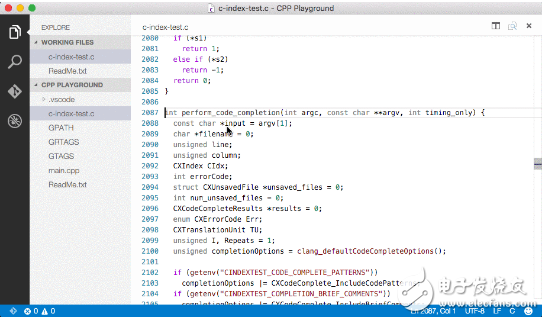
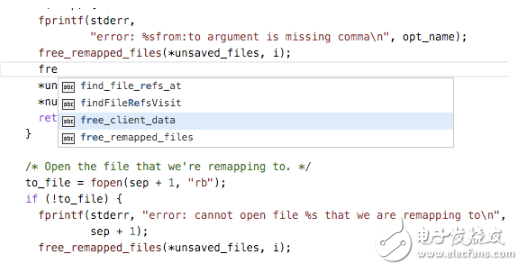
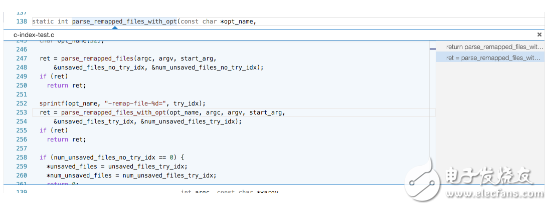
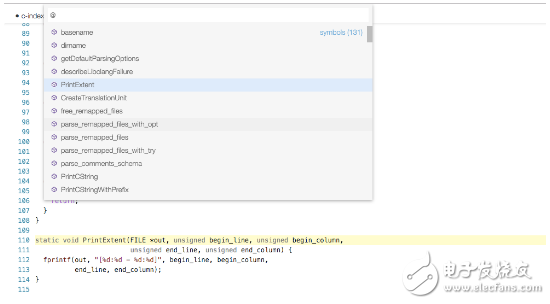
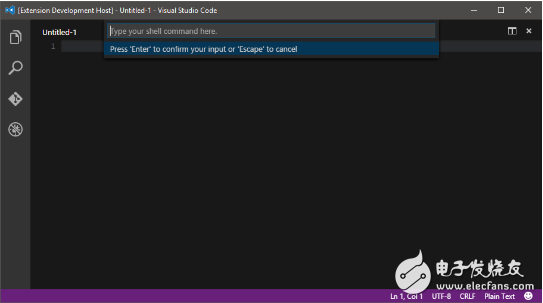
February 02, 2023