As the nerve center of modern large-scale chemical plants, DCS Central Control Room (central control room or central control room) plays an important role, and all important control decisions are issued from here. What kind of central control room? The quick typesetting control room is generally a must-visit place for great people or new employees to visit, and the natural freshness is also high. However, to know that the control room is the place to work, work efficiency is first, occupational health is second, style and comfort are the third most distant. Three forms of content, ▲Traditional consoles, except very old factories, are few now. ▲ This control room is only available in science fiction movies. No one in the industry will use such a control room, which is not practical at all. ▲ Such a huge console is only good when each operator is operating independently and in parallel. If it needs close cooperation, the distance is too far. This is an empty control console, which is exactly in accordance with the independent and parallel conditions. ▲Zhenhai Refining and monitoring 8000 control points only 7 employees ▲ Central Control Room of Yanshan Petrochemical Refinery No. 2 Plant realizes black screen operation ▲ Maoming Petrochemical Control Room Hall Development of Industrial Production Control System System Basic Control Structure Let's take a look at how the industrial production control system is developed step by step. 1, the original manual control stage The most primitive control method, put a little more on the increase, less on the less ... In order to replace human labor, reduce labor intensity, improve work efficiency, ensure the safety of large-scale and complex industries, and improve automation. 2, conventional instrument control ▲Unit combination meter ▲ Central control room using conventional instruments The scale of the production process has been continuously expanding, and more and more central control instruments have been used. Operators are also increasingly demanding the monitoring and operation of the process. Simulated instruments are difficult to perform. 3, computer centralized control How to reduce the damage caused by the computer's failure and spread the danger has become the primary problem to be solved in the application of computer control systems. Centralized and integrated operations and supervision require corresponding data communication links for control and operation throughout the plant, shop floor, and station level, requiring not only a large amount of data transfer but also a high-speed data transfer rate. 4, DCS control system ▲ DCS is commonly called "industrial brain" DCS Object Dispersion → Control Dispersion Centralized management: DCS concept DCS is the acronym (Distributed Control System) of a distributed control system. It is also called a distributed control system in the field of domestic automation. The main feature of DCS boils down to one sentence: "Distributed control, centralized management." DCS usually uses several controllers (process stations) to control many control points in a production process. Each controller is connected through a network and can exchange data. The production control operation uses a computer operation station to connect with the controller through the network, collect production data, and convey operation instructions. DCS structure composition In terms of structure, DCS includes process level, operation level and management level. Process level: It is composed of process control station, I/O unit and field instrument. It is the main implementation part of system control function. Operation level: The operator station and engineer station complete the operation monitoring and configuration maintenance of the system. The management level mainly refers to the plant management information system (MIS or ERP system) as a higher level application of DCS. Getting Started with DCS Operation (taking DCS as an example) The operation of DCS is generally very simple and convenient, and it is easy to learn. For process operators, there is no need to talk about complicated computer principles and internal structures, and it is important to teach them practical usage methods and operation requirements. Features The computer monitoring system is a comprehensive system integrating on-site signal acquisition, dynamic display, automatic control, remote control of electrical equipment (pumps), and interlock control. The following functions can be implemented on the computer operation and monitoring screen: Toolbar introduction Non Contact Digital Thermometer,Digital Probe Thermometer,Electronic Thermometer,Digital Temperature Thermometer Changshu Herun Import & Export Co.,Ltd , https://www.herunchina.com






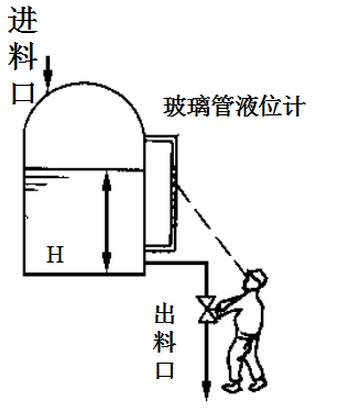
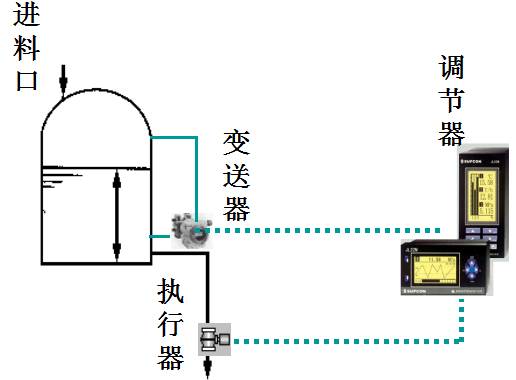





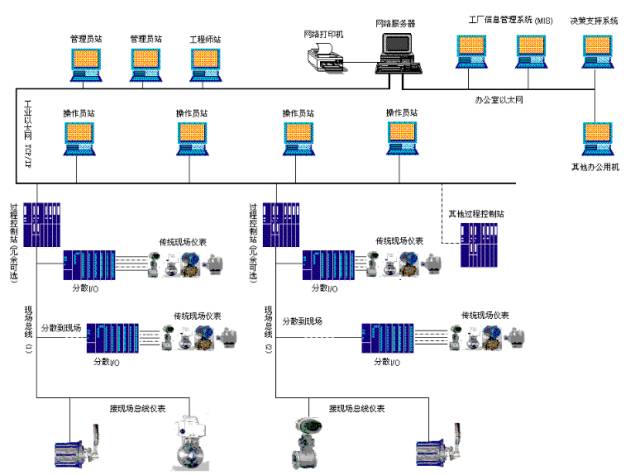




 System Profile: Introduces the company's product features, features, and system scale.
System Profile: Introduces the company's product features, features, and system scale.  Alarm list: When the parameter alarms, the alarm information is automatically logged in to the alarm screen, and the alarm is recorded in the historical alarm mode. The record is up to 1000 alarm messages. Check the alarm list screen to get historical alarm conditions.
Alarm list: When the parameter alarms, the alarm information is automatically logged in to the alarm screen, and the alarm is recorded in the historical alarm mode. The record is up to 1000 alarm messages. Check the alarm list screen to get historical alarm conditions.  System Overview: System Search Directory. From this, you can view information such as system flowcharts, trend curves, data lists, and control groupings. You can also directly access the screens, trend curves, data lists, and control groupings selected on a page from the overview screen. You can also select from the overview screen. Directly pop up a stick meter with a selected dynamic parameter and consult the detailed information of the parameter.
System Overview: System Search Directory. From this, you can view information such as system flowcharts, trend curves, data lists, and control groupings. You can also directly access the screens, trend curves, data lists, and control groupings selected on a page from the overview screen. You can also select from the overview screen. Directly pop up a stick meter with a selected dynamic parameter and consult the detailed information of the parameter.  Control group: The information about the adjustment or adjustable parameters can be consulted, and if the operation permission is permitted, the adjustment or adjustment parameters can be modified. You can enter the adjustment screen directly from the control group screen. Role: Put related meters on the same screen and operate simultaneously.
Control group: The information about the adjustment or adjustable parameters can be consulted, and if the operation permission is permitted, the adjustment or adjustment parameters can be modified. You can enter the adjustment screen directly from the control group screen. Role: Put related meters on the same screen and operate simultaneously.  Adjustment screen: Click this button to view the adjustment screen of the selected digit;
Adjustment screen: Click this button to view the adjustment screen of the selected digit;  Trend graph: Trend graph screen: The record curve for the relevant parameters can be consulted. Each page of the trend curve screen can record up to 8 parameters of the trend of change. Each curve can be viewed separately for more clarity. The time scale can be moved left and right to check the current value of a certain parameter within a certain allowable record length (that is, to view the historical record data), and the parameter record time interval can be determined according to the user's condition.
Trend graph: Trend graph screen: The record curve for the relevant parameters can be consulted. Each page of the trend curve screen can record up to 8 parameters of the trend of change. Each curve can be viewed separately for more clarity. The time scale can be moved left and right to check the current value of a certain parameter within a certain allowable record length (that is, to view the historical record data), and the parameter record time interval can be determined according to the user's condition.  Flowchart: The process flow screen is the main monitoring and operation interface of the system. In the flow chart, the functions of monitoring and controlling the site can be realized.
Flowchart: The process flow screen is the main monitoring and operation interface of the system. In the flow chart, the functions of monitoring and controlling the site can be realized.  Report Screen: The report screen displays real-time data in the form of reports, including important system data and field data for system status check or process analysis.
Report Screen: The report screen displays real-time data in the form of reports, including important system data and field data for system status check or process analysis.  Data List: Each page of the data list screen can display up to 32 dynamic parameters. Select a page data list screen to view the dynamic changes of multiple parameters.
Data List: Each page of the data list screen can display up to 32 dynamic parameters. Select a page data list screen to view the dynamic changes of multiple parameters.  System Status: Click
System Status: Click  , popup screen
, popup screen  The fault diagnosis screen is used to display the remote diagnosis results of the control station hardware and software operation. Process information is used to display background service information.
The fault diagnosis screen is used to display the remote diagnosis results of the control station hardware and software operation. Process information is used to display background service information.  Previous page: Turn to the previous page.
Previous page: Turn to the previous page.  Next page: Turn to the next page.
Next page: Turn to the next page.  Page turning: Turn to any current page.
Page turning: Turn to any current page.  Back: Rewinds to the screen before the current screen.
Back: Rewinds to the screen before the current screen.  Forward: Forward to the screen after the current screen.
Forward: Forward to the screen after the current screen.  User login: operation login and permission settings: ensure system security.
User login: operation login and permission settings: ensure system security.  Silence: Click this key to eliminate the alarm sound.
Silence: Click this key to eliminate the alarm sound.  Operation record list: Record all the operations on the monitor screen and provide it to the operator for viewing. The operation record list is displayed in two ways: locator operation record and system operation record.
Operation record list: Record all the operations on the monitor screen and provide it to the operator for viewing. The operation record list is displayed in two ways: locator operation record and system operation record.  System service: used to display the software version, copyright, right to use and other information, at the same time, the system service settings.
System service: used to display the software version, copyright, right to use and other information, at the same time, the system service settings.  Finding the I/O bit number: This function is used to quickly find the I/O bit number in the monitoring software.
Finding the I/O bit number: This function is used to quickly find the I/O bit number in the monitoring software.  Print: Used to print the current monitor screen.
Print: Used to print the current monitor screen.  Pop-up alarms: For alarms that are particularly important. Once an alarm occurs, the system will pop up an alarm dialog the first time.
Pop-up alarms: For alarms that are particularly important. Once an alarm occurs, the system will pop up an alarm dialog the first time.  Exit system: Used to quit AdvanTrol monitoring software.
Exit system: Used to quit AdvanTrol monitoring software.
March 31, 2023